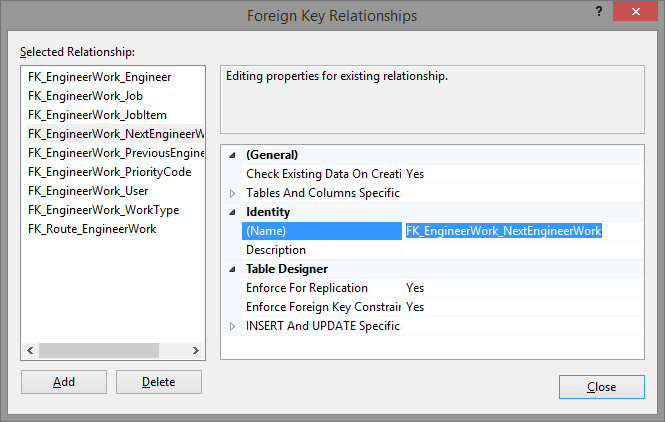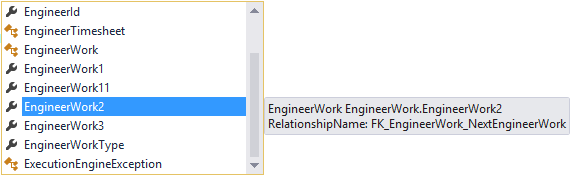I'm using Entity Framework 5 with Visual Studio with Entity Framework Power Tools Beta 2 to reverse engineer moderately sized databases (~100 tables).
Unfortunately, the navigation properties do not have meaningful names. For example, if there are two tables:
CREATE TABLE Contacts (
ContactID INT IDENTITY (1, 1) NOT NULL,
...
CONSTRAINT PK_Contacts PRIMARY KEY CLUSTERED (ContactID ASC)
}
CREATE TABLE Projects (
ProjectID INT IDENTITY (1, 1) NOT NULL,
TechnicalContactID INT NOT NULL,
SalesContactID INT NOT NULL,
...
CONSTRAINT PK_Projects PRIMARY KEY CLUSTERED (ProjectID ASC),
CONSTRAINT FK_Projects_TechnicalContact FOREIGN KEY (TechnicalContactID)
REFERENCES Contacts (ContactID),
CONSTRAINT FK_Projects_SalesContact FOREIGN KEY (SalesContactID)
REFERENCES Contacts (ContactID),
...
}
This will generate classes like this:
public class Contact
{
public Contact()
{
this.Projects = new List<Project>();
this.Projects1 = new List<Project>();
}
public int ContactID { get; set; }
// ...
public virtual ICollection<Project> Projects { get; set; }
public virtual ICollection<Project> Projects1 { get; set; }
}
public class Project
{
public Project()
{
}
public int ProjectID { get; set; }
public int TechnicalContactID { get; set; }
public int SalesContactID { get; set; }
// ...
public virtual Contact Contact { get; set; }
public virtual Contact Contact1 { get; set; }
}
I see several variants which would all be better than this:
- Use the name of the foreign key: For example, everything after the last underscore (
FK_Projects_TechnicalContact-->TechnicalContact). Though this probably would be the solution with the most control, this may be more difficult to integrate with the existing templates. - Use the property name corresponding to the foreign key column: Strip off the suffix
ID(TechnicalContactID-->TechnicalContact) - Use the concatenation of property name and the existing solution: Example
TechnicalContactIDProjects(collection) andTechnicalContactIDContact
Luckily, it is possible to modify the templates by including them in the project.
The modifications would have to be made to Entity.tt and Mapping.tt. I find it difficult due to the lack of intellisense and debug possibilities to make those changes.
Concatenating property names (third in above list) is probably the easiest solution to implement.
How to change the creation of navigational properties in Entity.tt and Mapping.tt to achieve the following result:
public class Contact
{
public Contact()
{
this.TechnicalContactIDProjects = new List<Project>();
this.SalesContactIDProjects = new List<Project>();
}
public int ContactID { get; set; }
// ...
public virtual ICollection<Project> TechnicalContactIDProjects { get; set; }
public virtual ICollection<Project> SalesContactIDProjects { get; set; }
}
public class Project
{
public Project()
{
}
public int ProjectID { get; set; }
public int TechnicalContactID { get; set; }
public int SalesContactID { get; set; }
// ...
public virtual Contact TechnicalContactIDContact { get; set; }
public virtual Contact SalesContactIDContact { get; set; }
}