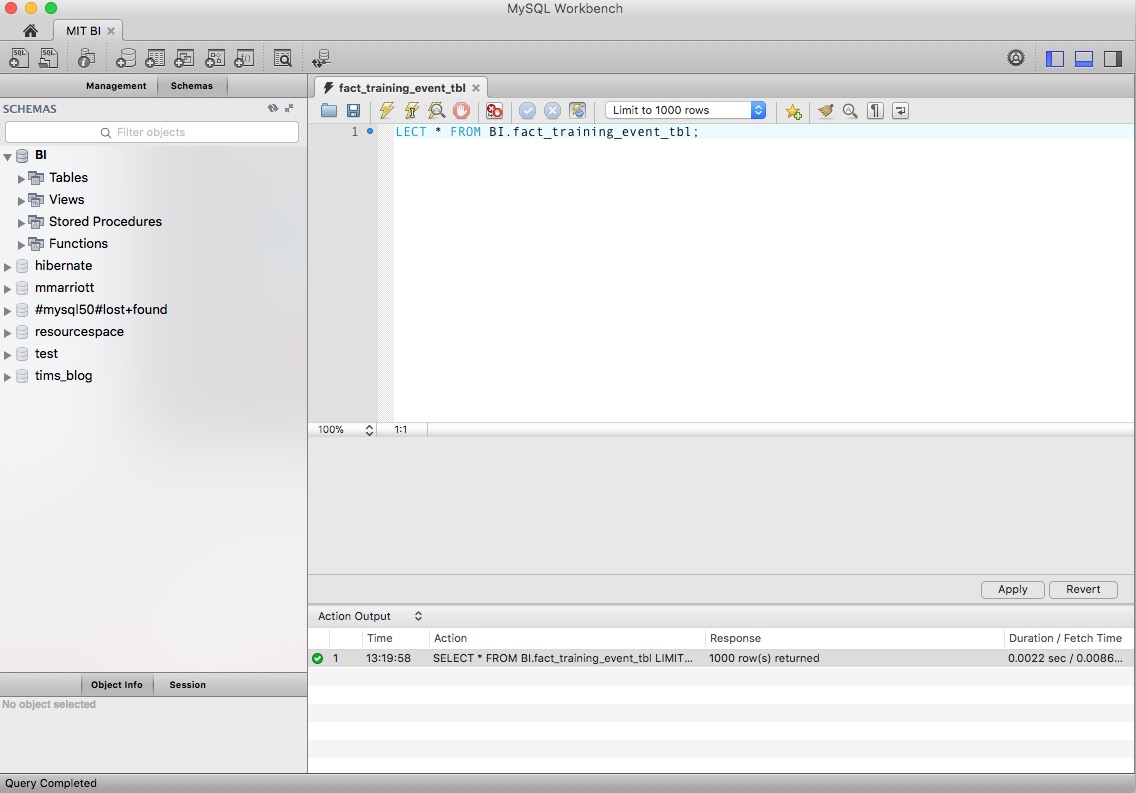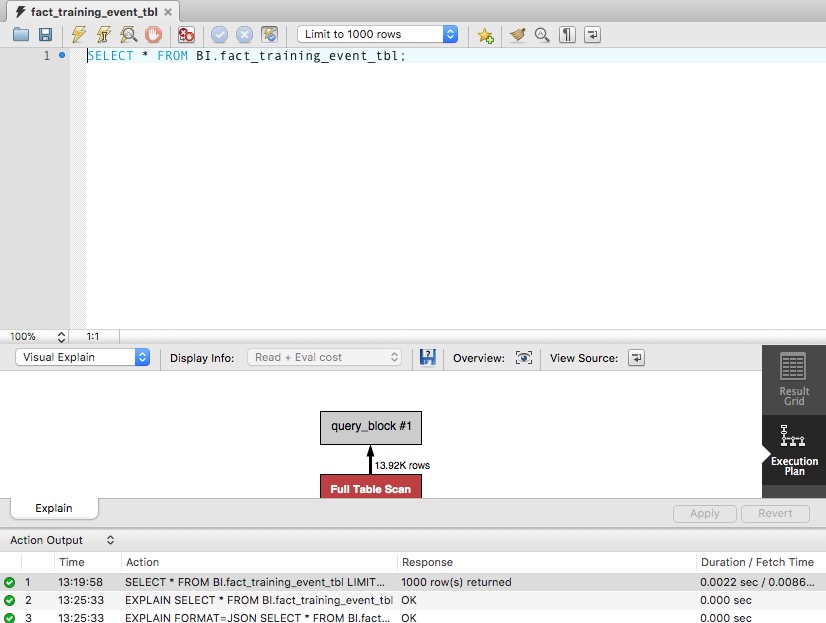At firs it was working alright, but out of the blue it disappeared, and there is no way to bring it back. Note the gray area with the Apply and Revert buttons, where the results grid should be.
I also tried clicking on the EXPLAIN command icon, then it opens up the Explain pane, and the results grid is there (grayed out). If I click on it, it disappears.
Any ideas?
Thanks