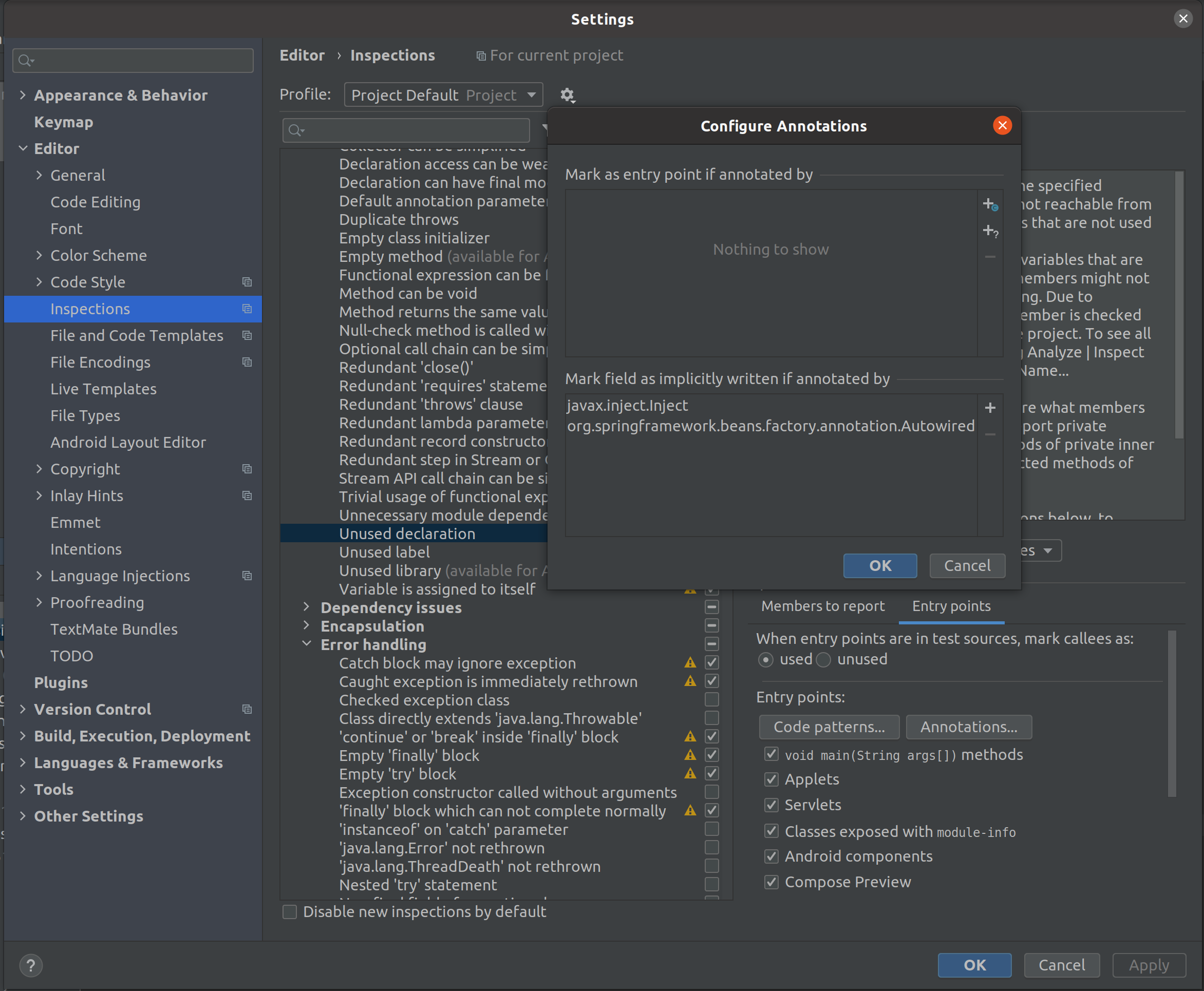We use reflection extensively to set class field values in our code. The fields are accessed in code but they are never assigned except via reflection. So IDEA displays "is never assigned" warning. If I ask IDEA to suppress the inspection, it inserts
@SuppressWarnings({"UnusedDeclaration"})
but this also disables the check of whether the field is used or not, which we do not want.
Is it anyhow possible to disable only "not assigned" check and leave "not used" check for specific fields only?
IDEA version is 10.5