Not sure how this is possible. I re-read up on getResourceAsStream and it's always returning null.
InputStream source = this.getClass().getResourceAsStream("test.xml");
Right next to test.java in the Finder (using OS X and Eclipse) is test.xml
I can open it in TextWrangler and view it as existing with data inside.
This is a Junit test if it makes any difference. I went and looked at existing Junit tests on our system and I'm using it in the exactly same manner as a working example (as in where the file is located and the code itself).
What small difference could there be preventing I assume getClass() from returning the right path?

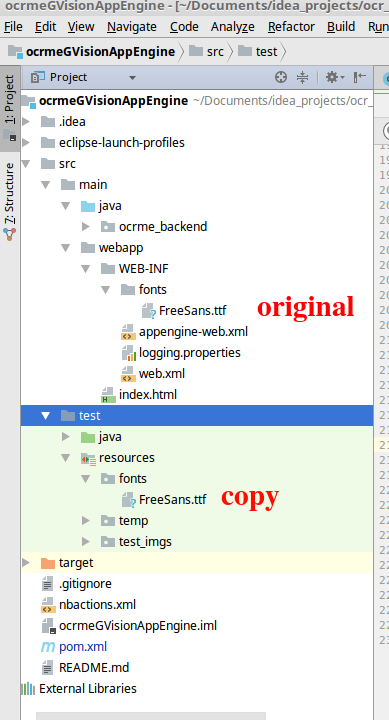
System.out.println(MyClass.class.getResource(".").getPath());– Negligent