I have the following class:
@Builder @NoArgsConstructor
public class ConsultationPointOfContact {
private String fullName;
private String phoneNumber;
private String userLogin;
}
When the @Builder annotation exists, it is causing problems with the @NoArgsConstructor.
I am getting the error:
Error:(11, 1) java: constructor ConsultationPointOfContact in class models.ConsultationPointOfContact cannot be applied to given types;
required: no arguments
found: java.lang.String,java.lang.String,java.lang.String
reason: actual and formal argument lists differ in length

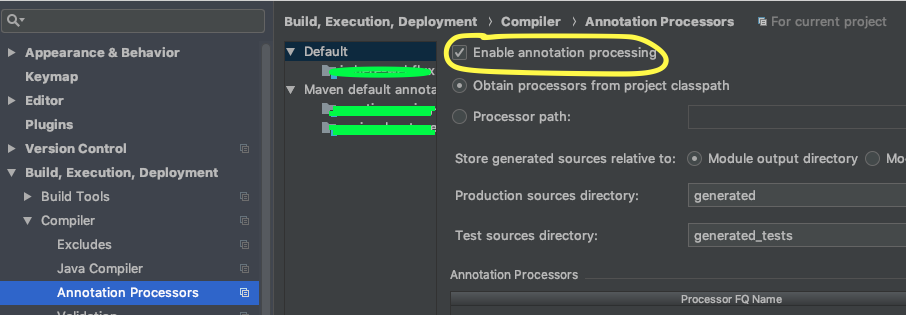
@Builderstate that there must be a suitable constructor (one for all fields). Normally builder makes one for you, but it doesn't if you either have an explicit constructor – Daune