I am new to SVG and I am trying to draw a straight line between two points. I managed so far by using this command:
<line x1="50" y1="50" x2="150" y2="150" style="stroke:rgb(255,255,0); stroke-width:2" stroke-dasharray="5,3" />"
What is the simplest way to add tiny triangles or arrow heads (evenly spaced) over this line in order to indicate the direction?
Edit 1:
Just to be more clear, I am not after an arrow at the end of the line, but multiple triangles (evenly spaced) along the whole line. If possible, I would like to replace each dash in the dashed line with a triangle pointing in the direction of the line.
Edit 2
Based on Phrogz' suggestion, I created a page as shown below, but nothing is showing up. What am I doing wrong?
<%@LANGUAGE="VBSCRIPT" CODEPAGE="65001"%>
<!DOCTYPE html PUBLIC "-//W3C//DTD XHTML 1.0 Transitional//EN" "http://www.w3.org/TR/xhtml1/DTD/xhtml1-transitional.dtd">
<html xmlns="http://www.w3.org/1999/xhtml">
<head>
<meta http-equiv="Content-Type" content="text/html; charset=utf-8" />
<title>Untitled Document</title>
<link href="css/com.css" rel="stylesheet" type="text/css" />
</head>
<body style="background:none;">
<svg xmlns="http://www.w3.org/2000/svg" viewBox="-10 -10 70 90">
<defs>
<marker id="t" markerWidth="4" markerHeight="4"
orient="auto" refY="2">
<path d="M0,0 L4,2 0,4" />
</marker>
</defs>
<polyline points="0,0 0,50 20,70 40,10 42,8 44,10, 46,14 50,50" />
</svg>
<script type="text/javascript">
midMarkers(document.querySelector('polyline'),6);
// Given a polygon/polyline, create intermediary points along the
// "straightaways" spaced no closer than `spacing` distance apart.
// Intermediary points along each section are always evenly spaced.
// Modifies the polygon/polyline in place.
function midMarkers(poly,spacing){
var svg = poly.ownerSVGElement;
for (var pts=poly.points,i=1;i<pts.numberOfItems;++i){
var p0=pts.getItem(i-1), p1=pts.getItem(i);
var dx=p1.x-p0.x, dy=p1.y-p0.y;
var d = Math.sqrt(dx*dx+dy*dy);
var numPoints = Math.floor( d/spacing );
dx /= numPoints;
dy /= numPoints;
for (var j=numPoints-1;j>0;--j){
var pt = svg.createSVGPoint();
pt.x = p0.x+dx*j;
pt.y = p0.y+dy*j;
pts.insertItemBefore(pt,i);
}
if (numPoints>0) i += numPoints-1;
}
}
</script>
</body>
</html>





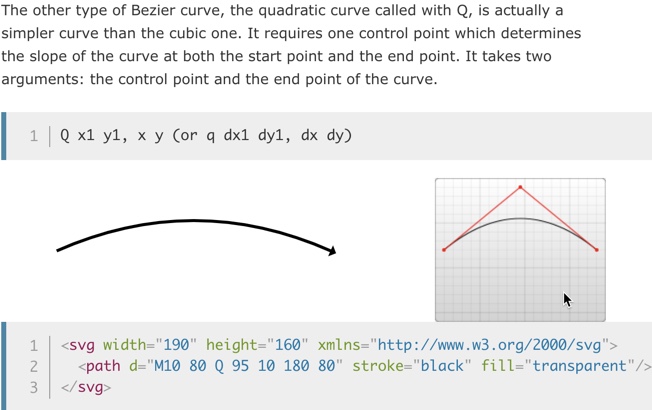
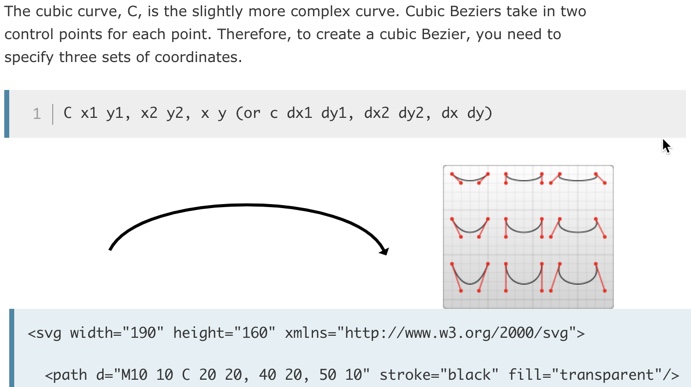
marker-midattribute only has effect if your path has vertexes between start/end. – Reiterate