I've enabled the option - Settings/General/Merge Requests/Merge Checks - Pipelines must succeed.
Since then every merge requests automatically starts execution of the pipeline which is actually what i want. The problem is that this is running forever , i'm receiving message : Checking pipeline status If i run the pipeline manually from CI/CD Pipelines - Run pipeline finish immediately. I don't understand what is wrong and why it stuck , can i check logs somewhere or something ?
For testing , the pipeline is really simple , just exit 1 .. but still not working ..
At this stage , "running pipeline" is not listed in pipeline list even if the status in merge request is
Checking pipeline status

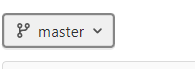
Settings/General/Merge Requests/Merge Checks - Pipelines must succeed– Atlanta