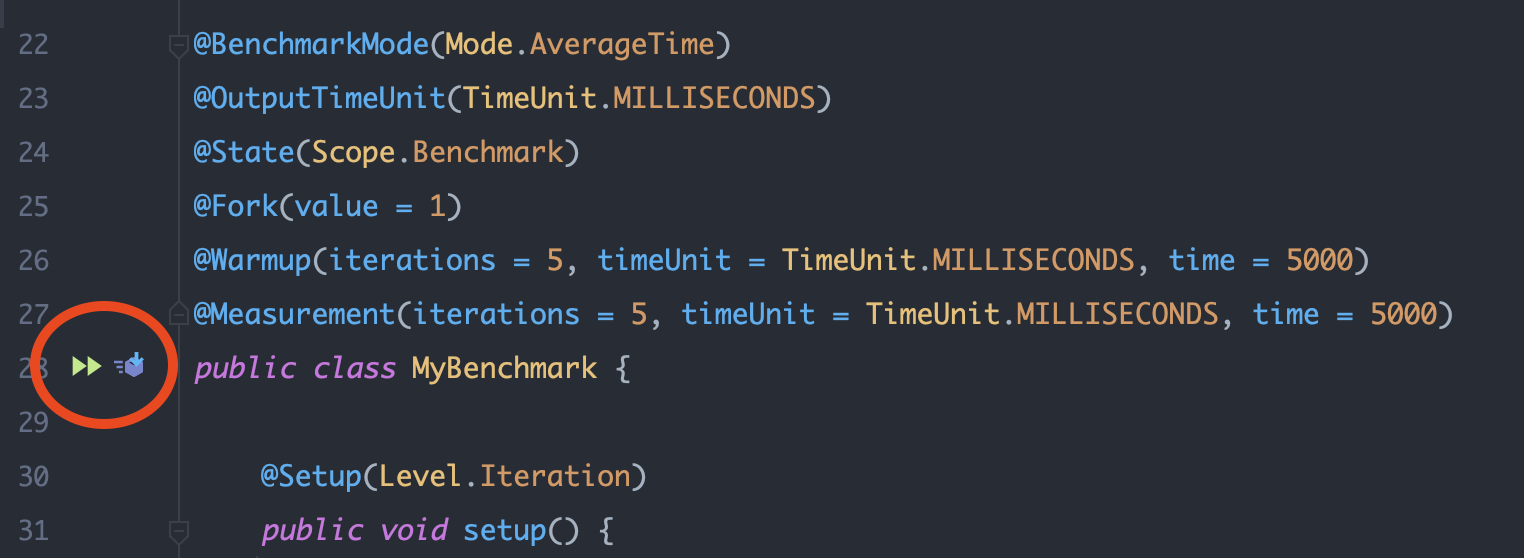I'm not able to run simple JMH benchmark inside eclipse. Maven dependencies:
<dependency>
<groupId>org.openjdk.jmh</groupId>
<artifactId>jmh-core</artifactId>
<version>1.12</version>
</dependency>
<dependency>
<groupId>org.openjdk.jmh</groupId>
<artifactId>jmh-generator-annprocess</artifactId>
<version>1.12</version>
</dependency>
Java code:
public class BTest {
@Benchmark
public void test() {
// todo
}
public static void main(String[] args) throws RunnerException {
Options opt = new OptionsBuilder()
.include(BTest.class.getSimpleName())
.build();
new Runner(opt).run();
}
}
Result of run:
> Exception in thread "main" java.lang.RuntimeException: ERROR: Unable
> to find the resource: /META-INF/BenchmarkList at
> org.openjdk.jmh.runner.AbstractResourceReader.getReaders(AbstractResourceReader.java:96)
> at org.openjdk.jmh.runner.BenchmarkList.find(BenchmarkList.java:104)
> at org.openjdk.jmh.runner.Runner.internalRun(Runner.java:256) at
> org.openjdk.jmh.runner.Runner.run(Runner.java:206) at
> com.test.BTest.main(BTest.java:24)
Maybe the problem is, that I'm running it from eclipse.