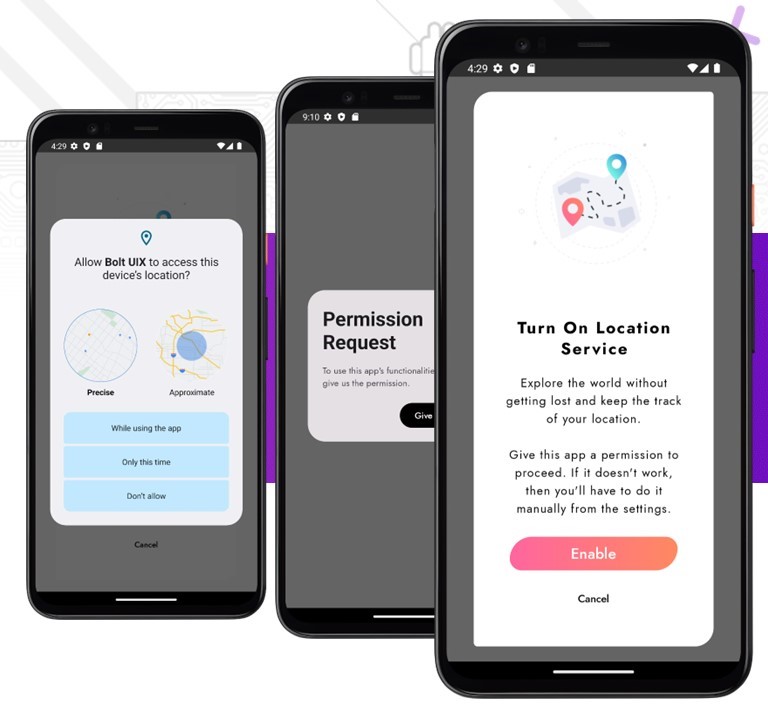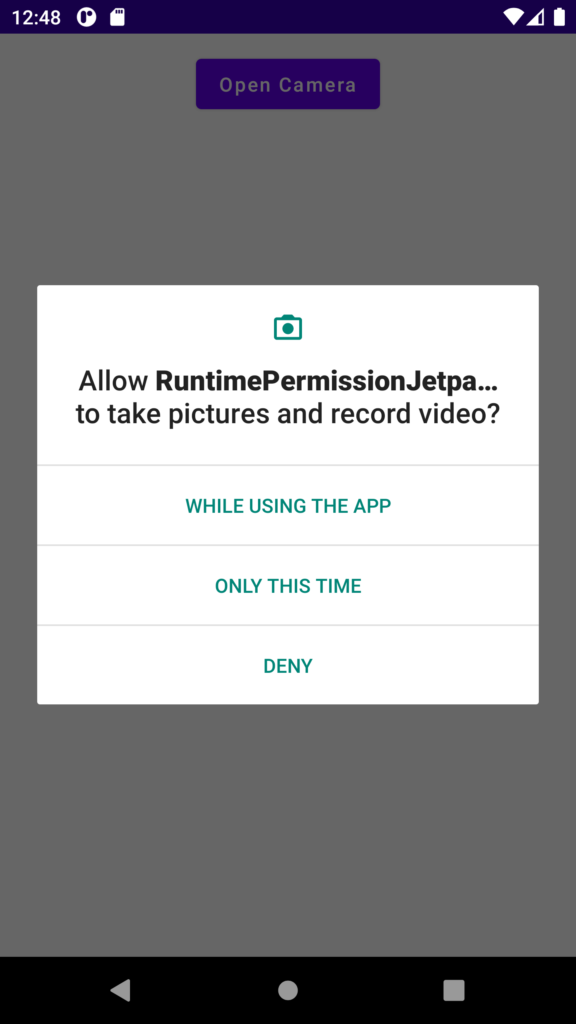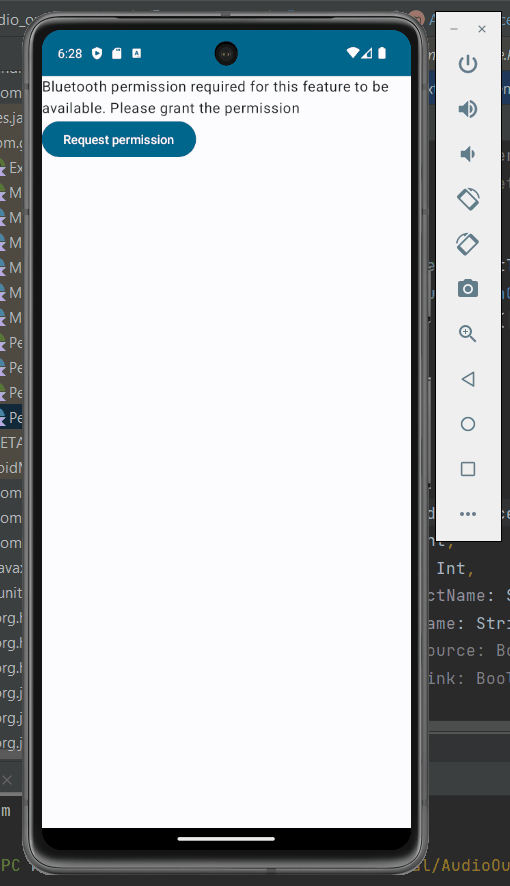Accompanist Permissions isn't very cool, as it doesn't allow you to be notified of permanently rejected permissions. In addition, it still requires the @ExperimentalPermissionsApi annotation to be used everywhere, despite Google recently announcing that Accompanist Permissions will not be getting new features and it's smth like stable. This forced me to implement getting the permissions myself.
I took only what I needed from the current version of Accompanist Permissions and wrote it into a single file, complete with the ability to perform actions on different user actions - for when the user granted permissions, when they didn't, and when they denied completely. For this purpose I have highlighted the following aspects:
- All answers based on shouldShowRationale won't work well because their implementation is different on different versions of Android. I was able to implement this for Android < 11, but it didn't work with newer versions due to differences in the SDK.
- Since Android does not provide data that permanent reject has occurred, we have to find out about it based on an external factor. To do this we can calculate the time difference between request launch and request completed - if it is less than 200ms, then there was no user click, which means the system itself refused to show the dialogue and we need to direct the user to the settings.
- In many cases you need to provide several permissions at once, so I did not copy rememberPermissionState from Accompanist and copypasted only rememberMultiplePermissionsState (now it is called rememberPermissionsState).
- If a certain feature of the application allows to work only partially (for example, recording video without sound when there is no access to the microphone), it is more reasonable to grant access step by step (first camera, then microphone). In this case it is better to make two different MultiplePermissionsState (using rememberPermissionsState), granting permission for each separate PermissionState will be inconvenient and complicated. So I commented out some code from Accompanist that is responsible for granting permissions separately, and you can remove it (or uncomment it if I didn't consider your usecase).
So this is just a doped Accompanist Permissions with the ability to have different actions on different permission statuses. To use my implementation in an application, create a file (e.g. PermissionHandler.kt) and add this code:
import android.app.Activity
import android.content.Context
import android.content.ContextWrapper
import android.content.pm.PackageManager
import androidx.activity.compose.rememberLauncherForActivityResult
import androidx.activity.result.ActivityResultLauncher
import androidx.activity.result.contract.ActivityResultContracts
import androidx.compose.runtime.Composable
import androidx.compose.runtime.DisposableEffect
import androidx.compose.runtime.Stable
import androidx.compose.runtime.derivedStateOf
import androidx.compose.runtime.getValue
import androidx.compose.runtime.mutableStateOf
import androidx.compose.runtime.remember
import androidx.compose.runtime.setValue
import androidx.compose.ui.platform.LocalContext
import androidx.compose.ui.platform.LocalLifecycleOwner
import androidx.core.app.ActivityCompat
import androidx.core.content.ContextCompat
import androidx.lifecycle.Lifecycle
import androidx.lifecycle.LifecycleEventObserver
private const val PERMISSIONS_CLICK_DELAY_MS = 200
private var lastPermissionRequestLaunchedAt = 0L
@Composable
fun rememberPermissionsState(
permissions: List<String>,
onGrantedAction: () -> Unit = {},
onDeniedAction: (List<String>) -> Unit = {},
onPermanentlyDeniedAction: (List<String>) -> Unit = {}
): MultiplePermissionsState {
// Create mutable permissions that can be requested individually
val mutablePermissions = rememberMutablePermissionsState(permissions)
// Refresh permissions when the lifecycle is resumed.
PermissionsLifecycleCheckerEffect(mutablePermissions)
val multiplePermissionsState = remember(permissions) {
MultiplePermissionsState(mutablePermissions)
}
// Remember RequestMultiplePermissions launcher and assign it to multiplePermissionsState
val launcher = rememberLauncherForActivityResult(
ActivityResultContracts.RequestMultiplePermissions()
) { permissionsResult ->
multiplePermissionsState.updatePermissionsStatus(permissionsResult)
if (!permissionsResult.containsValue(false)) {
onGrantedAction()
} else if (System.currentTimeMillis() - PERMISSIONS_CLICK_DELAY_MS
< lastPermissionRequestLaunchedAt) {
onPermanentlyDeniedAction(permissionsResult.filter { !it.value }.keys.toList())
} else {
onDeniedAction(permissionsResult.filter { !it.value }.keys.toList())
}
}
DisposableEffect(multiplePermissionsState, launcher) {
multiplePermissionsState.launcher = launcher
onDispose {
multiplePermissionsState.launcher = null
}
}
return multiplePermissionsState
}
@Composable
private fun rememberMutablePermissionsState(
permissions: List<String>
): List<PermissionState> {
val context = LocalContext.current
val activity = context.findActivity()
val mutablePermissions: List<PermissionState> = remember(permissions) {
return@remember permissions.map { PermissionState(it, context, activity) }
}
// Update each permission with its own launcher
// for (permissionState in mutablePermissions) {
// key(permissionState.name) {
// // Remember launcher and assign it to the permissionState
// val launcher = rememberLauncherForActivityResult(
// ActivityResultContracts.RequestPermission()
// ) {
// permissionState.refreshPermissionStatus()
// }
// DisposableEffect(launcher) {
// permissionState.launcher = launcher
// onDispose {
// permissionState.launcher = null
// }
// }
// }
// }
return mutablePermissions
}
@Composable
private fun PermissionsLifecycleCheckerEffect(
permissions: List<PermissionState>,
lifecycleEvent: Lifecycle.Event = Lifecycle.Event.ON_RESUME
) {
// Check if the permission was granted when the lifecycle is resumed.
// The user might've gone to the Settings screen and granted the permission.
val permissionsCheckerObserver = remember(permissions) {
LifecycleEventObserver { _, event ->
if (event == lifecycleEvent) {
for (permission in permissions) {
// If the permission is revoked, check again. We don't check if the permission
// was denied as that triggers a process restart.
if (permission.status != PermissionStatus.Granted) {
permission.refreshPermissionStatus()
}
}
}
}
}
val lifecycle = LocalLifecycleOwner.current.lifecycle
DisposableEffect(lifecycle, permissionsCheckerObserver) {
lifecycle.addObserver(permissionsCheckerObserver)
onDispose { lifecycle.removeObserver(permissionsCheckerObserver) }
}
}
@Stable
sealed interface PermissionStatus {
data object Granted : PermissionStatus
data class Denied(
val shouldShowRationale: Boolean
) : PermissionStatus
}
val PermissionStatus.isGranted: Boolean
get() = this == PermissionStatus.Granted
val PermissionStatus.shouldShowRationale: Boolean
get() = when (this) {
PermissionStatus.Granted -> false
is PermissionStatus.Denied -> shouldShowRationale
}
@Stable
class PermissionState(
/**
* The full name of the permission in the Android SDK,
* e.g. android.permission.ACCESS_FINE_LOCATION
*/
val name: String,
private val context: Context,
private val activity: Activity
) {
var status: PermissionStatus by mutableStateOf(getPermissionStatus())
private set
// fun launchPermissionRequest() {
// launcher?.launch(name) ?: throw IllegalStateException("ActivityResultLauncher cannot be null")
// }
//
// internal var launcher: ActivityResultLauncher<String>? = null
internal fun refreshPermissionStatus() {
status = getPermissionStatus()
}
private fun getPermissionStatus(): PermissionStatus {
val hasPermission = context.checkPermission(name)
return if (hasPermission) {
PermissionStatus.Granted
} else {
PermissionStatus.Denied(activity.shouldShowRationale(name))
}
}
}
/**
* A state object that can be hoisted to control and observe multiple permission status changes.
*
* In most cases, this will be created via [rememberPermissionsState].
*
* @param mutablePermissions list of mutable permissions to control and observe.
*/
@Stable
class MultiplePermissionsState(
private val mutablePermissions: List<PermissionState>
) {
val permissions: List<PermissionState> = mutablePermissions
val revokedPermissions: List<PermissionState> by derivedStateOf {
permissions.filter { it.status != PermissionStatus.Granted }
}
val allPermissionsGranted: Boolean by derivedStateOf {
permissions.all { it.status.isGranted } || // Up to date when the lifecycle is resumed
revokedPermissions.isEmpty() // Up to date when the user launches the action
}
val shouldShowRationale: Boolean by derivedStateOf {
permissions.any { it.status.shouldShowRationale }
}
/**
* Request the [permissions] to the user and use actions declared in [rememberPermissionsState].
*
* This should always be triggered from non-composable scope, for example, from a side-effect
* or a non-composable callback. Otherwise, this will result in an IllegalStateException.
*
* This triggers a system dialog that asks the user to grant or revoke the permission.
* Note that this dialog might not appear on the screen if the user doesn't want to be asked
* again or has denied the permission multiple times.
* This behavior varies depending on the Android level API.
*/
fun launchPermissionRequestsAndAction() {
lastPermissionRequestLaunchedAt = System.currentTimeMillis()
launcher?.launch(
permissions.map { it.name }.toTypedArray()
) ?: throw IllegalStateException("ActivityResultLauncher cannot be null")
}
internal var launcher: ActivityResultLauncher<Array<String>>? = null
internal fun updatePermissionsStatus(permissionsStatus: Map<String, Boolean>) {
// Update all permissions with the result
for (permission in permissionsStatus.keys) {
mutablePermissions.firstOrNull { it.name == permission }?.apply {
permissionsStatus[permission]?.let {
this.refreshPermissionStatus()
}
}
}
}
}
private fun Activity.shouldShowRationale(permission: String): Boolean {
return ActivityCompat.shouldShowRequestPermissionRationale(this, permission)
}
private fun Context.checkPermission(permission: String): Boolean {
return ContextCompat.checkSelfPermission(this, permission) ==
PackageManager.PERMISSION_GRANTED
}
/**
* Find the closest Activity in a given Context.
*/
private fun Context.findActivity(): Activity {
var context = this
while (context is ContextWrapper) {
if (context is Activity) return context
context = context.baseContext
}
throw IllegalStateException("Permissions should be called in the context of an Activity")
}
Next, create an object in your @Composable using rememberPermissionsState in which you declare the required permissions and actions. For example, to use Bluetooth LE I use this:
val context = LocalContext.current
val permissions = rememberPermissionsState(
permissions = if (Build.VERSION.SDK_INT >= Build.VERSION_CODES.S) {
listOf(
Manifest.permission.BLUETOOTH_SCAN,
Manifest.permission.BLUETOOTH_CONNECT
)
} else {
listOf(
Manifest.permission.ACCESS_FINE_LOCATION
)
},
onGrantedAction = {
// find the device and connect to it
},
onPermanentlyDeniedAction = {
context.goToSettings(it)
}
)
Hint: add this extension function to the project to go to the settings:
fun Context.goToSettings(revokedPermissions: List<String> = emptyList()) {
if (revokedPermissions.isNotEmpty()) {
Toast.makeText(
this,
this.getString(
R.string.provide_permissions_via_settings, // add to strings.xml: Permission(s) %s must be granted through settings
revokedPermissions.joinToString(
transform = { it.replace("android.permission.", "") },
separator = ", "
)
),
Toast.LENGTH_LONG
).show()
}
startActivity(
Intent().apply {
action = Settings.ACTION_APPLICATION_DETAILS_SETTINGS
data = Uri.parse("package:$packageName")
}
)
}
All you have to do is call permissions.launchPermissionRequestsAndAction() in onClick or something similar to invoke the dialog box and make the actions work.
With this implementation, you can remove the Accompanist Permissions dependency if you already have it in your project.
Tested on a slow device with Android 6.0 and fast ones with Android 10, 12, 13. In all cases the solution works perfectly.