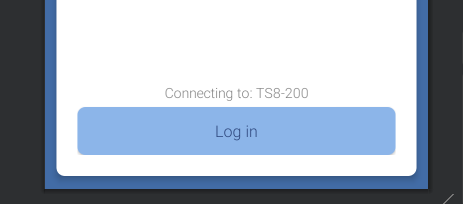Android Studio 3.2.1 Here my layout:
<com.google.android.material.button.MaterialButton
android:id="@+id/bittrexJsonViewButton"
android:layout_width="0dp"
android:layout_height="@dimen/min_height"
android:layout_marginStart="@dimen/half_default_margin"
android:layout_marginEnd="@dimen/half_default_margin"
android:text="@string/json_view"
app:layout_constraintBottom_toBottomOf="@+id/binanceJsonViewButton"
app:layout_constraintEnd_toEndOf="parent"
app:layout_constraintStart_toEndOf="@+id/binanceJsonViewButton"
app:layout_constraintTop_toTopOf="@+id/binanceJsonViewButton" />
to change MaterialButton's background I change colorAccent in styles.xml
<item name="colorAccent">@color/colorAccent</item>
Nice. It's work.
But the problem is: I do not want to change colorAccent. I want to use background's color for MaterialButton's different from colorAccent
Attribute:
android:background="#aabbcc"
not help.