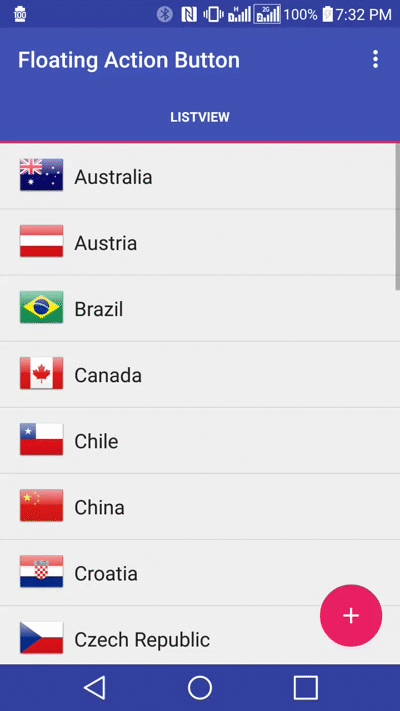Making a component react to scroll events is most easily done with a custom CoordinatorLayout.Behavior, as they receive scroll events automatically when you override onStartNestedScroll().
An example Behavior that hides and shows the FAB on scroll found in this FABAwareScrollingViewBehavior, built on top of cheesesquare:
public class FABAwareScrollingViewBehavior
extends AppBarLayout.ScrollingViewBehavior {
public FABAwareScrollingViewBehavior(Context context, AttributeSet attrs) {
super(context, attrs);
}
@Override
public boolean layoutDependsOn(CoordinatorLayout parent,
View child, View dependency) {
return super.layoutDependsOn(parent, child, dependency) ||
dependency instanceof FloatingActionButton;
}
@Override
public boolean onStartNestedScroll(
final CoordinatorLayout coordinatorLayout, final View child,
final View directTargetChild, final View target,
final int nestedScrollAxes) {
// Ensure we react to vertical scrolling
return nestedScrollAxes == ViewCompat.SCROLL_AXIS_VERTICAL
|| super.onStartNestedScroll(coordinatorLayout, child,
directTargetChild, target, nestedScrollAxes);
}
@Override
public void onNestedScroll(
final CoordinatorLayout coordinatorLayout, final View child,
final View target, final int dxConsumed, final int dyConsumed,
final int dxUnconsumed, final int dyUnconsumed) {
super.onNestedScroll(coordinatorLayout, child, target,
dxConsumed, dyConsumed, dxUnconsumed, dyUnconsumed);
if (dyConsumed > 0) {
// User scrolled down -> hide the FAB
List<View> dependencies = coordinatorLayout.getDependencies(child);
for (View view : dependencies) {
if (view instanceof FloatingActionButton) {
((FloatingActionButton) view).hide();
}
}
} else if (dyConsumed < 0) {
// User scrolled up -> show the FAB
List<View> dependencies = coordinatorLayout.getDependencies(child);
for (View view : dependencies) {
if (view instanceof FloatingActionButton) {
((FloatingActionButton) view).show();
}
}
}
}
}
Where your scrolling view would have app:layout_behavior="com.support.android.designlibdemo.FABAwareScrollingViewBehavior" instead of app:layout_behavior="@string/appbar_scrolling_view_behavior"
However you can replace hide() and show() with any action if you want. Details on how this was done can be found in this post and the follow up post for v22.2.1 and the follow up post for v25.1.0.
Note that this, like all scrolling behaviors of the Design Library, require that your view supports nested scrolling, which currently limits you to NestedScrollView, RecyclerView - ListView and ScrollView only work on API21+ devices.