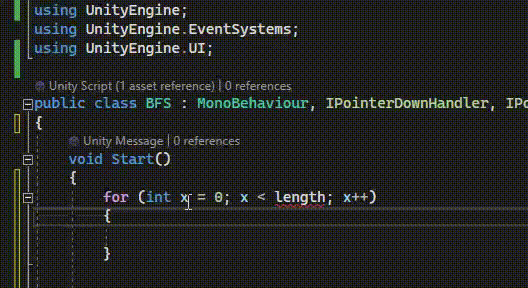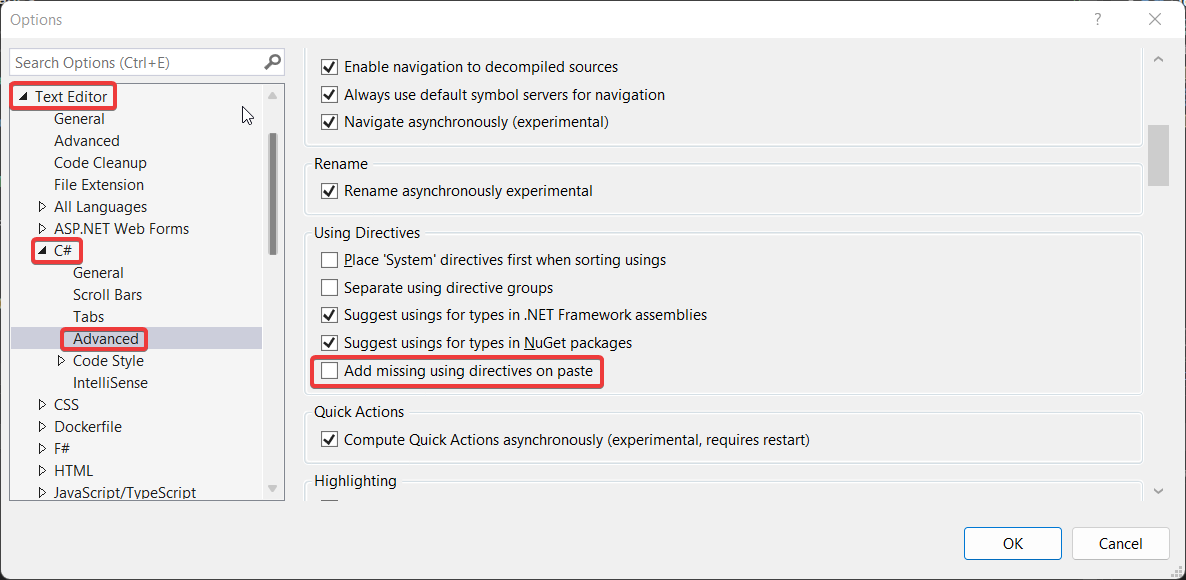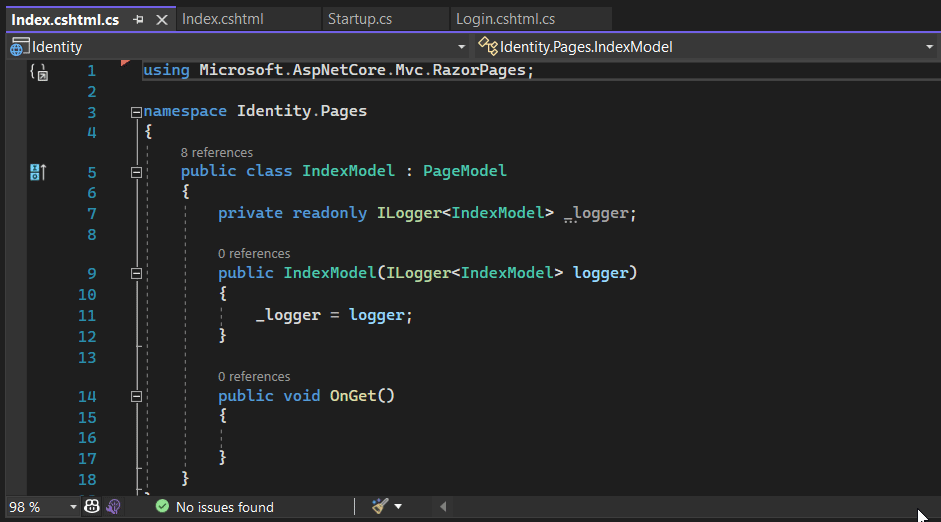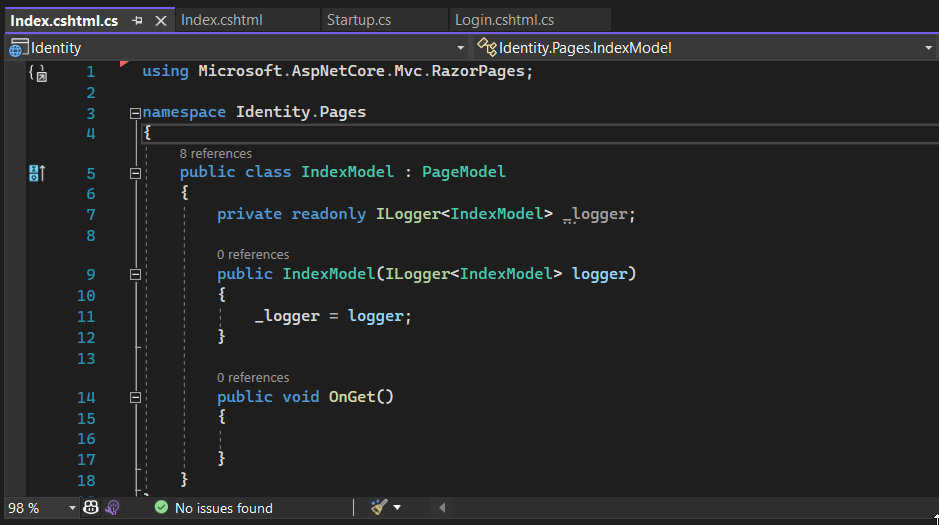I am using Visual Studio with Unity. When I copy and paste a code in Visual Studio. It automatically adds an unnecessary namespace on the top. It is pretty annoying to see if there have many unused namespaces over time. May I ask if is this a bug or how can I turn off the auto import namespace when copy paste?
From the suggested name, I think Visual Studio confuses the "length" and "Length"
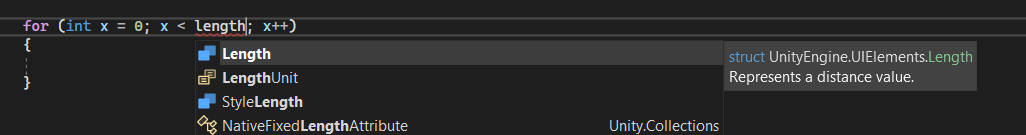
Here are the steps to reproduce the problem