I'm new to django framework.
I tried to create a simple blog by following djangogirls tutorials.
Here by default, we get sqlite3 as default database Engine:
DATABASES = {
'default': {
'ENGINE': 'django.db.backends.sqlite3',
'NAME': os.path.join(BASE_DIR, 'db.sqlite3'),
}
}
I tried some ORM queries also, Even performed some row sql queries
At my django project, I have this db.sqlite3 file:
blog db.sqlite3 env manage.py mysite
My Question: How to know the schema that django created in this db.sqlite3(I know mysql where I can see details about each database and tables, so here I just want to know more things in sqlite)
I have sqlite3 in my system and I tried .database command, but it just shows me:
seq name file
--- --------------- ----------------------------------------------------------
0 main

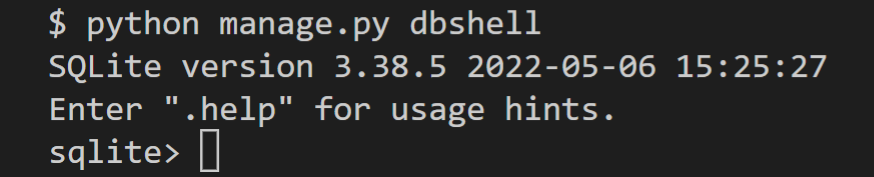
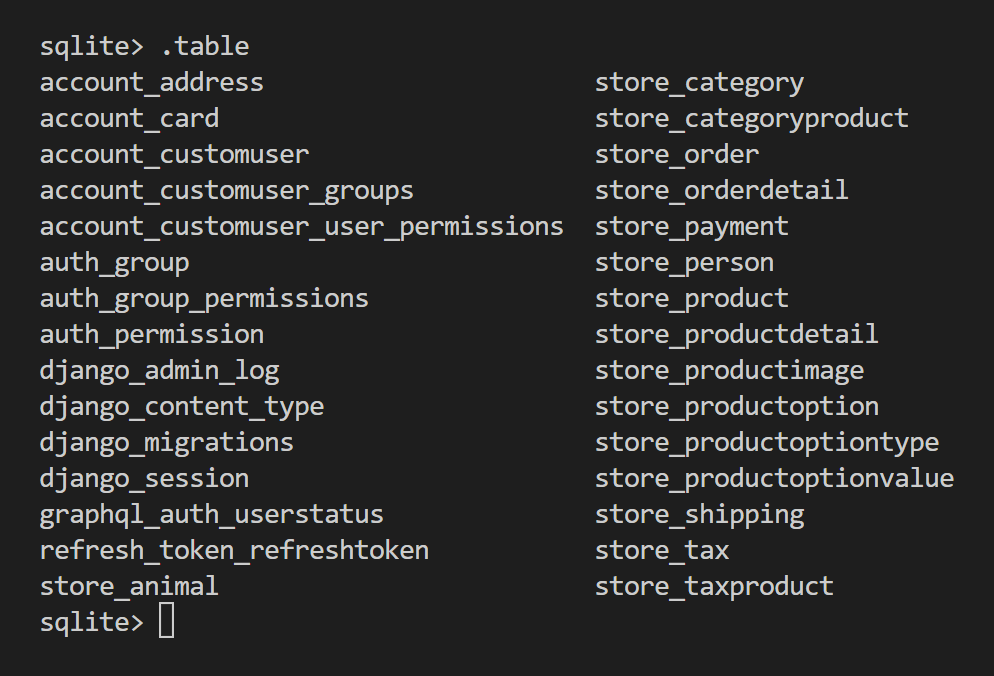
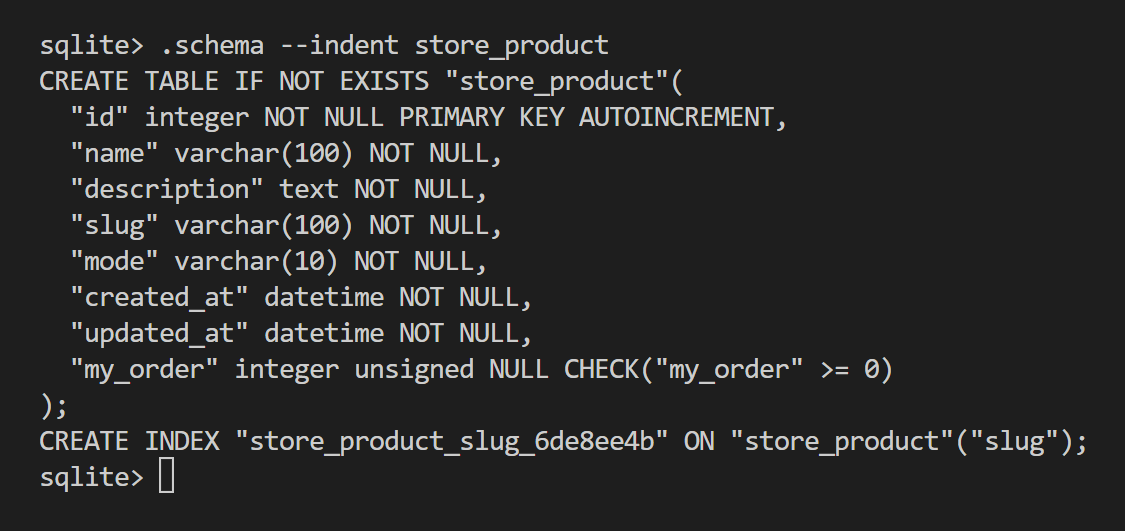
.schema? – Immutable