This problem just showed up on the latest released version of Chrome 72.0.3626.76 (will they ever add a regression test?).
None of these answers were completely satisfying.
- I was stuck with the same version on both Android and my desktop so "
inspect fallback" is not showing on the UI.
- I tried to uninstall chrome from Android but that option is not available in
Android 8.1?
Here is how you can workaround those issues and get back to debugging.
Workaround:
The objective of this workaround is to get the desktop version different than the device version so that you can see the inspect fallback option.
- disable chrome updates. Instructions for Windows
- uninstall latest Chrome on desktop.
- install previous version: e.g.
71.0.3578.80 (using slimjet)
- Open
chrome://inspect/#devices url and choose inspect fallback instead of inspect.
Debugging restored!
Workaround 2:
As Asaf points out in the comments another way to get the versions to be different is to use the EDGE browser which is now based on Chromium. As long as the versions are different then the inspect fallback option should show up.
PS: I think this bug is still active in the canary channel so it may be a while before it gets fixed.
Here is the chromium bug.
UPDATE 3/6/2019
Looks like this is fixed again on version 72.0.3626.121 (maybe earlier builds)

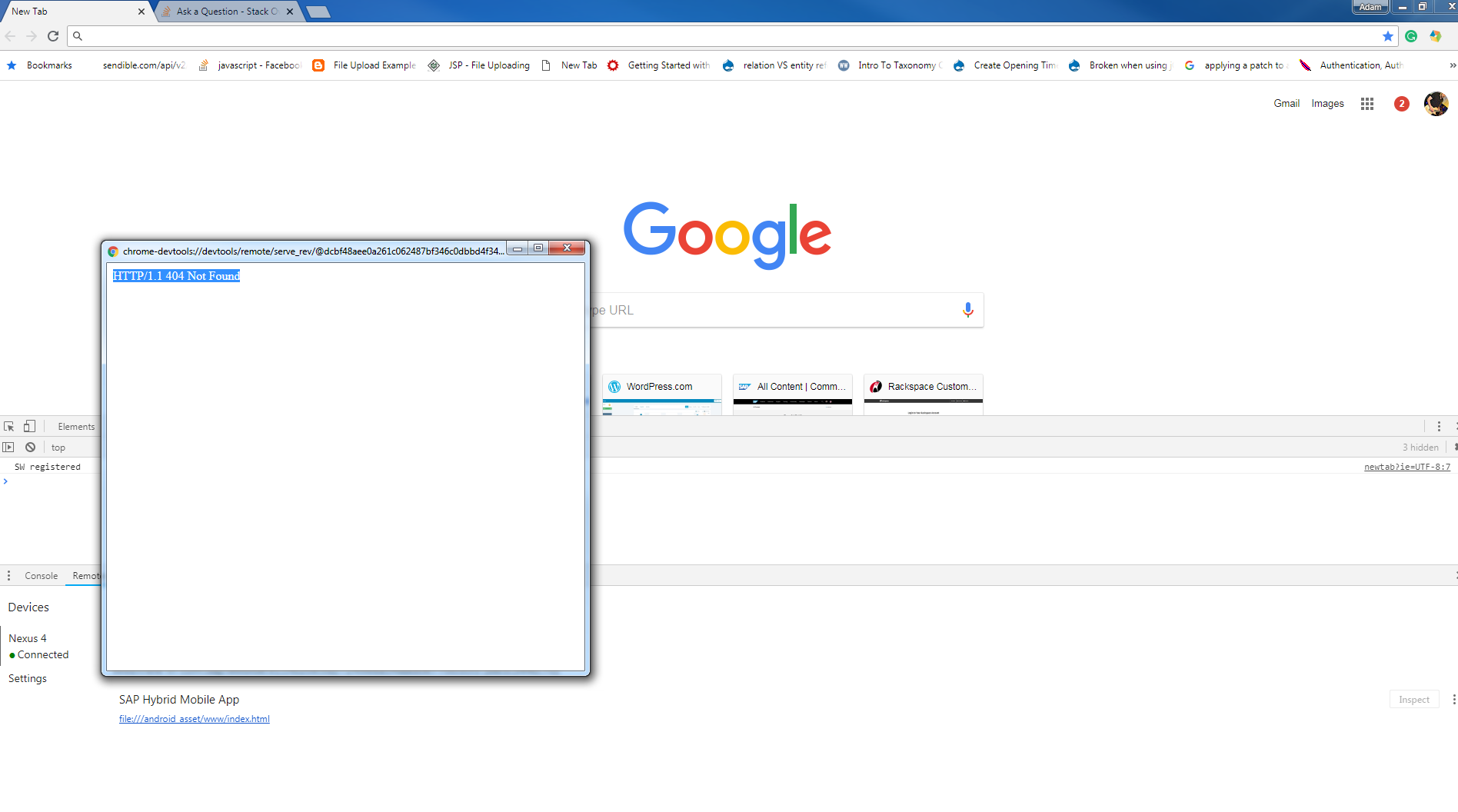

chrome-devtools-frontend.appspot.com, which fails, due to various reasons. – Virtue