I implemented Dark Mode with the current beta version of Xcode in a relatively old app. I uploaded these to TestFlight for my testers. However, this crashes immediately for anyone who has the public beta of iOS 13.
I've integrated Crashlytics into the app, and the cause of these crashes is as follows:
UISearchDisplayControlleris no longer supported when using this version of iOS. Please migrate your application toUISearchController.
All UISearchDisplayController instances have already been replaced by the UISearchController. The app doesn't use the UISearchDisplayController anymore. There is no longer any links to the UISearchDisplayController. Nevertheless, these crashes continue to occur, but only from the installations of TestFlight.
If the app is installed directly with Xcode as a "Debug" or "Release" on an iPhone with the public beta, the crash does not occur.
Does anyone have a solution for this problem?

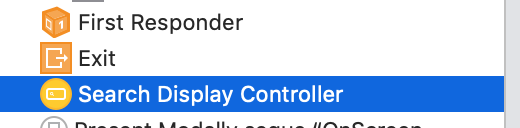
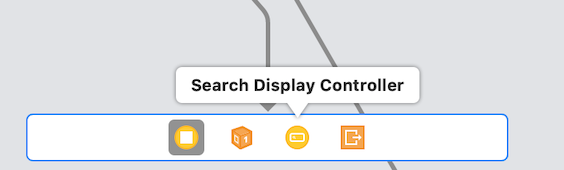
UISearchDisplayControllerDelegateor it's instance remaining – MinusculeUISearchDisplayController, or only the delegate? Also try to run grep over your project folder. There could be a reference in xibs. – Catechist