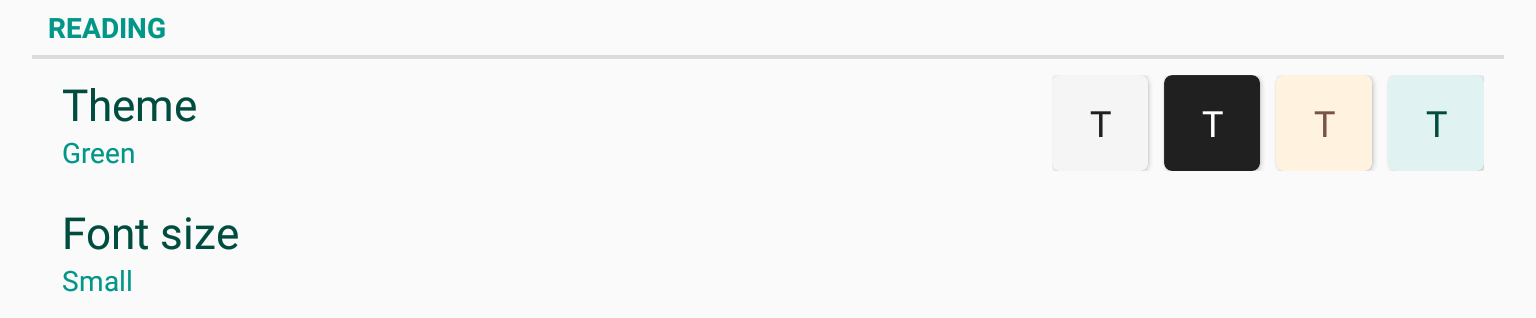The Android Developer page only shows how to make a DialogFragment. It's still possible to customise the appearance of a Preference item though. In your XML you have to declare the root element as android:id="@android:id/widget_frame, and then declare TextView as android:title and android:summary. You can then declare other elements you want to appear in the layout. Here's an example showing a SeekBar which you could easily adapt to a multi-checkbox colour chooser.
seekbar_preference.xml
<LinearLayout xmlns:android="http://schemas.android.com/apk/res/android"
android:id="@android:id/widget_frame"
android:layout_width="match_parent"
android:layout_height="match_parent"
android:orientation="vertical" >
<TextView
android:id="@android:id/title"
style="@android:style/TextAppearance.DeviceDefault.SearchResult.Title"
android:layout_width="wrap_content"
android:layout_height="wrap_content"
android:text="Title" />
<TextView
android:id="@android:id/summary"
style="@android:style/TextAppearance.DeviceDefault.SearchResult.Subtitle"
android:layout_width="wrap_content"
android:layout_height="wrap_content"
android:text="Summary" />
<SeekBar
android:id="@+id/seekbar"
android:layout_width="match_parent"
android:layout_height="wrap_content" />
</LinearLayout>
Then, in a class that derives from Preference, override the onCreateView() method:
SeekbarPreference.java
@Override
protected View onCreateView( ViewGroup parent )
{
LayoutInflater li = (LayoutInflater)getContext().getSystemService( Context.LAYOUT_INFLATER_SERVICE );
return li.inflate( R.layout.seekbar_preference, parent, false);
}
Then in the preferences.xml file use the preference:
preferences.xml
<PreferenceScreen xmlns:android="http://schemas.android.com/apk/res/android" >
<com.example.SeekbarPreference
android:key="pref_max_volume"
android:title="@string/max_volume" />
<com.example.SeekbarPreference
android:key="pref_balance"
android:title="@string/balance" />
</PreferenceScreen>
This gives a preference that looks as follows:
![Seekbar preference item]()
You can easily adapt this method to show multiple checkboxes on a row as was in the original question.