This is very annoying, every time I'm trying to debug on the simulator with "all exception break point", app stops for no reason on this line:
return UIApplicationMain(argc, argv, nil, NSStringFromClass([STAppDelegate class]));
Did any one else found him self struggling with this issue?
Thanks!
EDIT
Back trace on first throw:
thread #1: tid = 0x1d96b, 0x36fbf540 libc++abi.dylib`__cxa_throw, queue = 'com.apple.main-thread', stop reason = breakpoint 3.2
frame #0: 0x36fbf540 libc++abi.dylib`__cxa_throw
frame #1: 0x306975cc libFontParser.dylib`TFileDescriptorContext::TFileDescriptorContext(char const*) + 112
frame #2: 0x306973d8 libFontParser.dylib`TFileDataReference::TFileDataReference(char const*) + 164
frame #3: 0x306971fc libFontParser.dylib`TFileDataSurrogate::TFileDataSurrogate(char const*, bool) + 188
frame #4: 0x3069555a libFontParser.dylib`TFont::CreateFontEntitiesForFile(char const*, bool, TSimpleArray<TFont*>&, bool, short, char const*) + 1402
frame #5: 0x30694a80 libFontParser.dylib`FPFontCreateFontsWithPath + 224
frame #6: 0x2a5032bc libCGXType.A.dylib`create_private_data_with_path + 12
frame #7: 0x2a3ca3c4 CoreGraphics`CGFontCreateFontsWithPath + 24
frame #8: 0x2a4855d6 CoreGraphics`CGFontCreateFontsWithURL + 310
frame #9: 0x313dfee4 GraphicsServices`AddFontsFromURLOrPath + 68
frame #10: 0x313e39de GraphicsServices`__Initialize_block_invoke + 934
frame #11: 0x0121fabe libdispatch.dylib`_dispatch_client_callout + 22
frame #12: 0x01220750 libdispatch.dylib`dispatch_once_f + 100
frame #13: 0x313df72c GraphicsServices`Initialize + 196
frame #14: 0x377944c4 libobjc.A.dylib`_class_initialize + 536
frame #15: 0x3779a046 libobjc.A.dylib`lookUpImpOrForward + 254
frame #16: 0x37799f3e libobjc.A.dylib`_class_lookupMethodAndLoadCache3 + 34
frame #17: 0x377a01f8 libobjc.A.dylib`_objc_msgSend_uncached + 24
frame #18: 0x2d673b6e UIKit`-[UIStatusBarNewUIForegroundStyleAttributes makeTextFontForStyle:] + 78
frame #19: 0x2d634d94 UIKit`-[UIStatusBarForegroundStyleAttributes textFontForStyle:] + 104
frame #20: 0x2d5e767e UIKit`-[UIStatusBarServiceItemView updateForContentType:serviceString:serviceCrossfadeString:maxWidth:actions:] + 390
frame #21: 0x2d5e74ee UIKit`-[UIStatusBarServiceItemView updateForNewData:actions:] + 186
frame #22: 0x2d6428d0 UIKit`-[UIStatusBarItemView initWithItem:data:actions:style:] + 324
frame #23: 0x2d642568 UIKit`-[UIStatusBarLayoutManager _createViewForItem:withData:actions:] + 108
frame #24: 0x2d5e6f74 UIKit`-[UIStatusBarLayoutManager _prepareEnabledItemType:withEnabledItems:withData:actions:itemAppearing:itemDisappearing:] + 264
frame #25: 0x2d5e6e22 UIKit`-[UIStatusBarLayoutManager prepareEnabledItems:withData:actions:] + 74
frame #26: 0x2d5e6c72 UIKit`-[UIStatusBarForegroundView _setStatusBarData:actions:animated:] + 162
frame #27: 0x2d5e6b96 UIKit`-[UIStatusBarForegroundView setStatusBarData:actions:animated:] + 710
frame #28: 0x2d671ebe UIKit`__44-[UIStatusBar _prepareToSetStyle:animation:]_block_invoke + 358
frame #29: 0x2d5fc230 UIKit`+[UIView(Animation) performWithoutAnimation:] + 72
frame #30: 0x2d66fcf4 UIKit`-[UIStatusBar _prepareToSetStyle:animation:] + 688
frame #31: 0x2d6579ca UIKit`-[UIStatusBar _requestStyleAttributes:animationParameters:] + 290
frame #32: 0x2d65696e UIKit`-[UIStatusBar requestStyle:animated:] + 86
frame #33: 0x2d65559a UIKit`-[UIApplication _createStatusBarWithRequestedStyle:orientation:hidden:] + 406
frame #34: 0x2d85122a UIKit`-[UIApplication _runWithMainScene:transitionContext:completion:] + 970
frame #35: 0x2d85bc68 UIKit`__84-[UIApplication _handleApplicationActivationWithScene:transitionContext:completion:]_block_invoke + 36
frame #36: 0x2d84fc5a UIKit`-[UIApplication workspaceDidEndTransaction:] + 130
frame #37: 0x3086c0e0 FrontBoardServices`__31-[FBSSerialQueue performAsync:]_block_invoke + 12
frame #38: 0x2a13782c CoreFoundation`__CFRUNLOOP_IS_CALLING_OUT_TO_A_BLOCK__ + 12
frame #39: 0x2a136af0 CoreFoundation`__CFRunLoopDoBlocks + 216
frame #40: 0x2a13564a CoreFoundation`__CFRunLoopRun + 1714
frame #41: 0x2a082db0 CoreFoundation`CFRunLoopRunSpecific + 476
frame #42: 0x2a082bc2 CoreFoundation`CFRunLoopRunInMode + 106
frame #43: 0x2d653c36 UIKit`-[UIApplication _run] + 558
frame #44: 0x2d64ea30 UIKit`UIApplicationMain + 1440
* frame #45: 0x003b4ec2 Stox`main(argc=1, argv=0x01200b08) + 178 at main.m:17
Third:
thread #1: tid = 0x1d96b, 0x36fbf540 libc++abi.dylib`__cxa_throw, queue = 'com.apple.main-thread', stop reason = breakpoint 3.2
frame #0: 0x36fbf540 libc++abi.dylib`__cxa_throw
frame #1: 0x30798c22 libTrueTypeScaler.dylib`ScalerNewBlock(memoryContext*, long, long, void*, unsigned char, unsigned char) + 430
frame #2: 0x3077e172 libTrueTypeScaler.dylib`OutlineToPath(memoryContext*, fnt_ElementType const*) + 178
frame #3: 0x3079502a libTrueTypeScaler.dylib`ObtainDesiredOutline(memoryContext*, fnt_ElementType const*, unsigned long, void**) + 10
frame #4: 0x3077e07c libTrueTypeScaler.dylib`RenderPath(fsg_SplineKey*, memoryContext*, scalerGlyph const*) + 36
frame #5: 0x3077c980 libTrueTypeScaler.dylib`TTRenderGlyphs + 436
frame #6: 0x306c5722 libFontParser.dylib`TConcreteFontScaler::CopyGlyphPath(unsigned short, CGAffineTransform const*) const + 378
frame #7: 0x306a0ce6 libFontParser.dylib`FPFontCopyGlyphPath + 494
frame #8: 0x2a3abb4a CoreGraphics`CGFontCreateGlyphPath + 30
frame #9: 0x2a3aba56 CoreGraphics`CGFontCreateGlyphBitmap + 266
frame #10: 0x2a3b3c1a CoreGraphics`CGGlyphBuilder::create_missing_bitmaps(CGGlyphIdentifier const*, unsigned long, CGGlyphBitmap const**) + 82
frame #11: 0x2a6fd4dc libRIP.A.dylib`render_glyphs + 172
frame #12: 0x2a6fcaca libRIP.A.dylib`draw_glyph_bitmaps + 906
frame #13: 0x2a6fc430 libRIP.A.dylib`ripc_DrawGlyphs + 1108
frame #14: 0x2a3a1002 CoreGraphics`draw_glyphs + 274
frame #15: 0x2aaae268 CoreText`DrawSbixGlyphsAtPositions(TFont const*, CGFont*, TCFRef<__CFData const*> const&, unsigned short const*, CGPoint const*, unsigned long, CGContext*, CGAffineTransform, CGAffineTransform) + 1880
frame #16: 0x2aa6bcce CoreText`CTFontDrawGlyphsWithAdvances + 470
frame #17: 0x349eba1a UIFoundation`__NSStringDrawingEngine + 6710
frame #18: 0x349efa64 UIFoundation`-[NSAttributedString(NSExtendedStringDrawing) drawWithRect:options:context:] + 532
frame #19: 0x2d603370 UIKit`-[UILabel _drawTextInRect:baselineCalculationOnly:] + 4440
frame #20: 0x2d668ed4 UIKit`-[UILabel drawTextInRect:] + 488
frame #21: 0x2d668ce8 UIKit`-[UILabel drawRect:] + 84
frame #22: 0x2d668c70 UIKit`-[UIView(CALayerDelegate) drawLayer:inContext:] + 400
frame #23: 0x2d045910 QuartzCore`-[CALayer drawInContext:] + 228
frame #24: 0x2d02f350 QuartzCore`CABackingStoreUpdate_ + 2068
frame #25: 0x2d110b6c QuartzCore`___ZN2CA5Layer8display_Ev_block_invoke + 52
frame #26: 0x2d02eb34 QuartzCore`x_blame_allocations + 88
frame #27: 0x2d02e7e4 QuartzCore`CA::Layer::display_() + 1156
frame #28: 0x2d012d9c QuartzCore`CA::Layer::display_if_needed(CA::Transaction*) + 200
frame #29: 0x2d012a60 QuartzCore`CA::Layer::layout_and_display_if_needed(CA::Transaction*) + 24
frame #30: 0x2d012446 QuartzCore`CA::Context::commit_transaction(CA::Transaction*) + 222
frame #31: 0x2d012250 QuartzCore`CA::Transaction::commit() + 324
frame #32: 0x2d5e51c8 UIKit`_afterCACommitHandler + 132
frame #33: 0x2a137844 CoreFoundation`__CFRUNLOOP_IS_CALLING_OUT_TO_AN_OBSERVER_CALLBACK_FUNCTION__ + 20
frame #34: 0x2a134f28 CoreFoundation`__CFRunLoopDoObservers + 276
frame #35: 0x2a13532a CoreFoundation`__CFRunLoopRun + 914
frame #36: 0x2a082db0 CoreFoundation`CFRunLoopRunSpecific + 476
frame #37: 0x2a082bc2 CoreFoundation`CFRunLoopRunInMode + 106
frame #38: 0x313e7050 GraphicsServices`GSEventRunModal + 136
frame #39: 0x2d64ea30 UIKit`UIApplicationMain + 1440
* frame #40: 0x003b4ec2 Stox`main(argc=1, argv=0x01200b08) + 178 at main.m:17


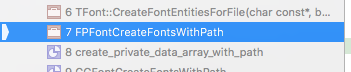
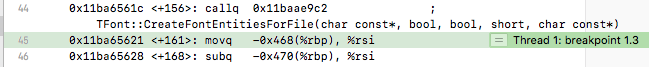
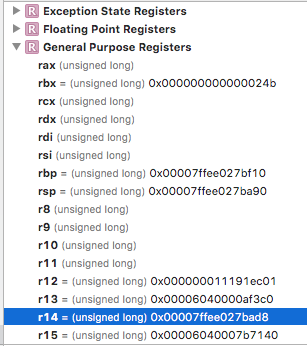
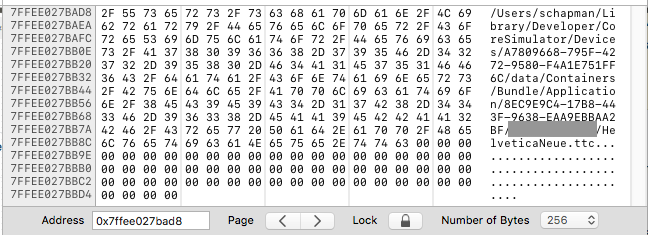
CGContextAddLineToPointwas called beforeCGContextMoveToPoint. – UlibarriCGContextAddLineToPointbeforeCGContextMoveToPoint? – Ulibarri