I'm using PHPStorm under Win7 64bit with 64bit Java (latest version I guess) and working currently on an insanely big and chaotic project. There are many classes containing 10k LOC and more. Therefore my PHPStorm runs out of memory once in a while.
I get this nice Out-of-Memory dialog suggesting increasing my memory settings. I currently have set in my PhpStorm.exe.vmoptions:
-server
-Xms128m
-Xmx512m
-XX:MaxPermSize=250m
-XX:ReservedCodeCacheSize=64m
-ea
-Dsun.io.useCanonCaches=false
-Djava.net.preferIPv4Stack=true
-XX:+UseCodeCacheFlushing
-XX:+UseConcMarkSweepGC
-XX:SoftRefLRUPolicyMSPerMB=50
The problem is: When I increase my memory to be used in this file I get the following error when starting the program:
Failed to create JVM: Error code -4
I Googled around but nobody seems to want the memory to be more than 512MB.
Does anybody know what I can do to use PHPStorm without any hassle again?
Sure, I can reset the cache but this is not a permanent solution, right?
I read somewhere that adding this line to my vmoptions is a good idea, but I don't see any difference:
-server
....
-XX:MinHeapFreeRatio=15

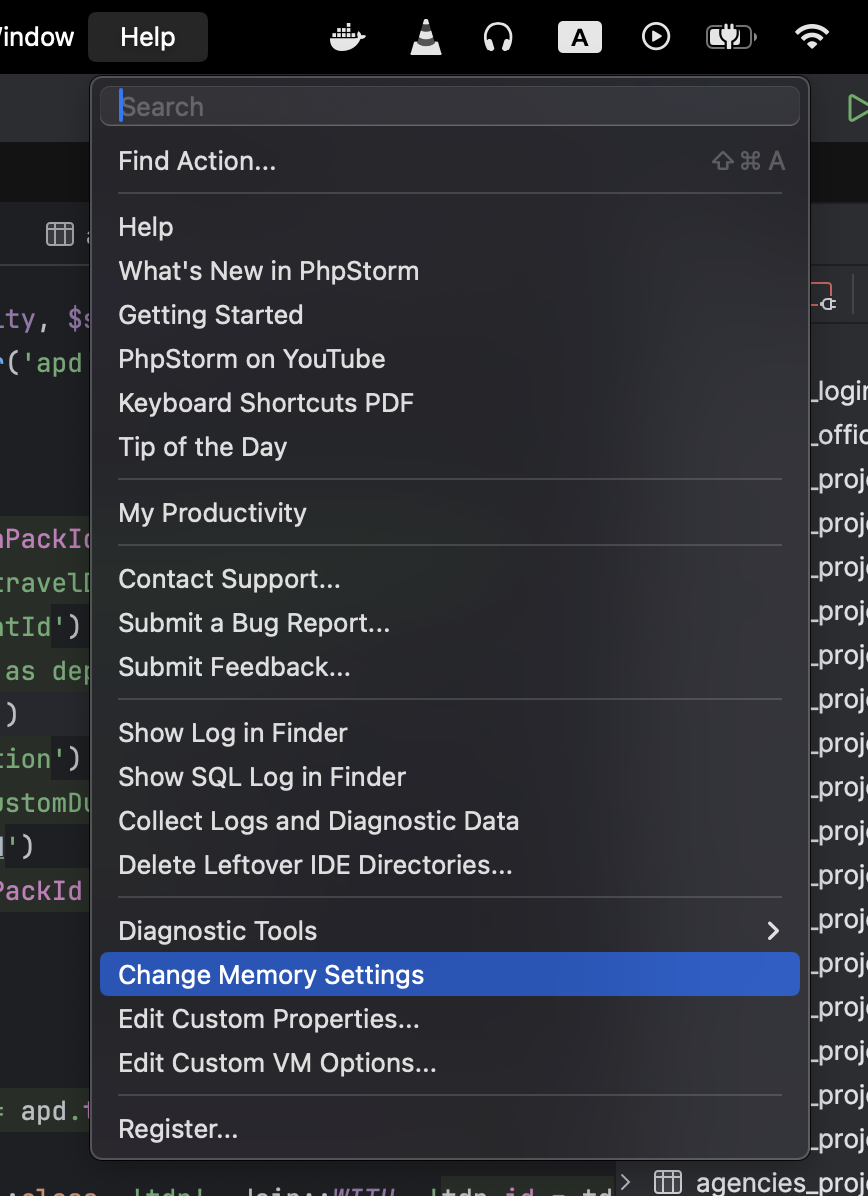
PhpStorm.batfor details (what environment variables and in which order. 2) You should usePhpStorm64.exeand notPhpStorm.exe(same for.vmoptionsfile -- it should bePhpStorm64.exe.vmoptions– Congeal