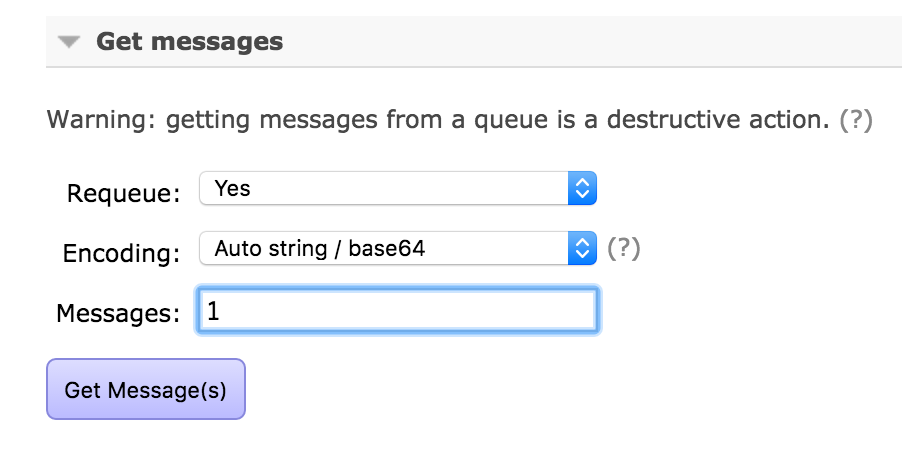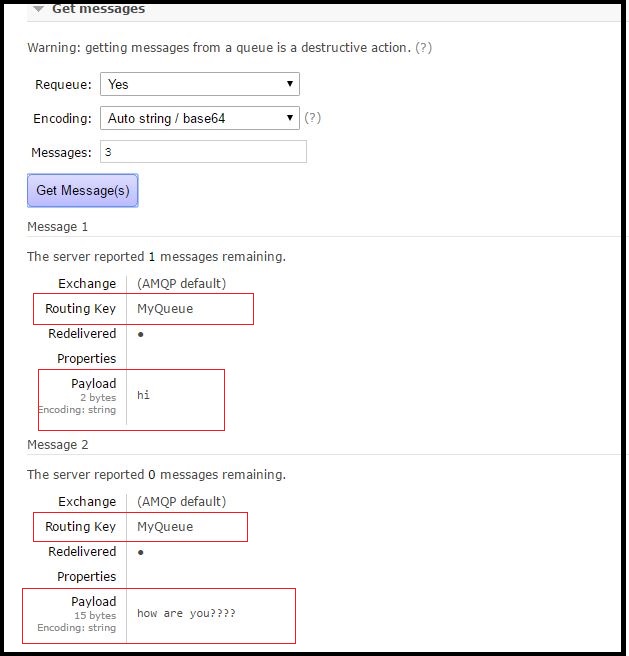There's no sane way to look at a queue, but maybe monitoring what goes in is a sufficient substitute. To do this, you need to implement a man-in-the-middle monitor. This requires cooperating clients: you need to teach either all senders or all receivers to use a different exchange.
Suppose you want to monitor messages to exchange "foo". You create a (direct) exchange named "foo-in" (or whatever), set up "foo" as an alternate exchange for "foo-in", and teach all your senders to send their messages to the "foo-in" exchange instead of "foo".
Your queue monitor then needs to listen to "foo-in", and to re-publish all messages to "foo". Whenever the monitor is not running, rabbitmq will route them to "foo" by itself; the performance penalty for this is negligible.
This is a rabbitmq extension. See http://www.rabbitmq.com/ae.html for details on how alternate exchanges work. Of course you can use "foo" and "foo-out", respectively, if that's easier to do in your setup.
Monitoring a specific queue (again: queue input, not output) is easier but again requires changing the client (or the code which creates your queues, if they're persistent). Set up a fan-out exchange, bind the client's queue to that, and then bind the exchange to the original messages source. This is another rabbitmq extension; see http://www.rabbitmq.com/e2e.html. Your monitor simply needs to bind to that exchange and will get copies of all messages sent to the client's queue.