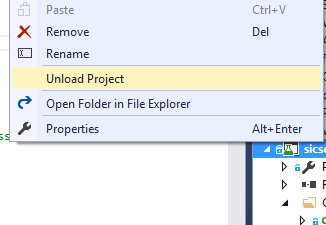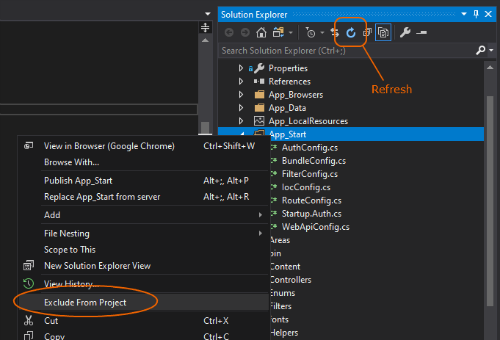I have error from visual studio 2010:
Error 1 The item "CrossDomainService.svc.cs" was specified more than once in the "Sources" parameter. Duplicate items are not supported by the "Sources" parameter. WcfServiceDomain
and from msbuild
C:\Windows\Microsoft.NET\Framework\v4.0.30319\Microsoft.CSharp.targets(160,9) : error MSB3105: The item "CrossDomainService.svc.cs" was specified more than o nce in the "Sources" parameter. Duplicate items are not supported by the "Sources" parameter. [C:\inetpub\Wwwroot\axaptaWcfConnection\WcfServiceDomain\WcfSer viceDomain.csproj]
My file is csproj:
<?xml version="1.0" encoding="utf-8"?>
<Project ToolsVersion="4.0" xmlns="http://schemas.microsoft.com/developer/msbuild/2003">
<Import Project="$(MSBuildToolsPath)\Microsoft.CSharp.targets" />
<PropertyGroup>
<Configuration Condition=" '$(Configuration)' == '' ">Debug</Configuration>
<Platform Condition=" '$(Platform)' == '' ">AnyCPU</Platform>
<ProductVersion>
</ProductVersion>
<SchemaVersion>2.0</SchemaVersion>
<ProjectGuid>{8D40933A-E036-4CD0-9003-314A692724D5}</ProjectGuid>
<ProjectTypeGuids>{349c5851-65df-11da-9384-00065b846f21};{fae04ec0-301f-11d3-bf4b-00c04f79efbc}</ProjectTypeGuids>
<OutputType>Library</OutputType>
<AppDesignerFolder>Properties</AppDesignerFolder>
<RootNamespace>WcfServiceDomain</RootNamespace>
<AssemblyName>WcfServiceDomain</AssemblyName>
<TargetFrameworkVersion>v4.0</TargetFrameworkVersion>
<TargetFrameworkProfile />
<FileUpgradeFlags>
</FileUpgradeFlags>
<UpgradeBackupLocation>
</UpgradeBackupLocation>
<OldToolsVersion>4.0</OldToolsVersion>
</PropertyGroup>
<PropertyGroup Condition=" '$(Configuration)|$(Platform)' == 'Debug|AnyCPU' ">
<DebugSymbols>true</DebugSymbols>
<DebugType>full</DebugType>
<Optimize>false</Optimize>
<OutputPath>bin\</OutputPath>
<DefineConstants>DEBUG;TRACE</DefineConstants>
<ErrorReport>prompt</ErrorReport>
<WarningLevel>4</WarningLevel>
<PlatformTarget>x86</PlatformTarget>
</PropertyGroup>
<PropertyGroup Condition=" '$(Configuration)|$(Platform)' == 'Release|AnyCPU' ">
<DebugType>pdbonly</DebugType>
<Optimize>true</Optimize>
<OutputPath>bin\</OutputPath>
<DefineConstants>TRACE</DefineConstants>
<ErrorReport>prompt</ErrorReport>
<WarningLevel>4</WarningLevel>
</PropertyGroup>
<ItemGroup>
<Reference Include="System.Web.ApplicationServices" />
<Reference Include="System.Web.DynamicData" />
<Reference Include="System.Web.Entity" />
<Reference Include="System.Configuration" />
<Reference Include="System.Drawing" />
<Reference Include="System.EnterpriseServices" />
<Reference Include="System.Runtime.Serialization" />
<Reference Include="System.ServiceModel" />
<Reference Include="System.ServiceModel.Web" />
<Reference Include="System.Web.Services" />
</ItemGroup>
<ItemGroup>
<Content Include="ClientAccessPolicy.xml" />
<Content Include="CrossDomainService.svc" />
<Content Include="Service1.svc" />
<Content Include="Web.config">
<SubType>Designer</SubType>
</Content>
<Content Include="Web.Debug.config">
<DependentUpon>Web.config</DependentUpon>
</Content>
<Content Include="Web.Release.config">
<DependentUpon>Web.config</DependentUpon>
</Content>
</ItemGroup>
<ItemGroup>
<Compile Include="CrossDomainService.svc.cs">
<DependentUpon>CrossDomainService.svc</DependentUpon>
</Compile>
<Compile Include="ICrossDomainService.cs" />
<Compile Include="Service1.svc.cs">
<DependentUpon>Service1.svc</DependentUpon>
</Compile>
<Compile Include="IService1.cs" />
<Compile Include="Properties\AssemblyInfo.cs" />
</ItemGroup>
<ProjectExtensions>
<VisualStudio>
<FlavorProperties GUID="{349c5851-65df-11da-9384-00065b846f21}">
<WebProjectProperties>
<UseIIS>False</UseIIS>
<AutoAssignPort>True</AutoAssignPort>
<DevelopmentServerPort>51421</DevelopmentServerPort>
<DevelopmentServerVPath>/</DevelopmentServerVPath>
<IISUrl>
</IISUrl>
<NTLMAuthentication>False</NTLMAuthentication>
<UseCustomServer>False</UseCustomServer>
<CustomServerUrl>
</CustomServerUrl>
<SaveServerSettingsInUserFile>False</SaveServerSettingsInUserFile>
</WebProjectProperties>
</FlavorProperties>
</VisualStudio>
</ProjectExtensions>
<Import Project="$(MSBuildExtensionsPath32)\Microsoft\VisualStudio\v10.0\WebApplications\Microsoft.WebApplication.targets" />
</Project>
I not see any duplicate :/ Any idea from this error ??