I am trying to create a report in R markdown that has sections ordered
Section 1 Header
1.1 sub section 1
1.2 sub section 3
Section 2 Header
2.1
2.2 sub section
2.2.1 another sub section
Is there a way get R markdown to generate an ordered list like this?

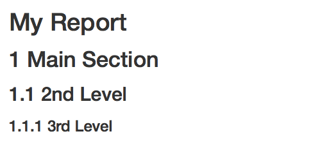
# Sec 1,## Sub 1.1and### Sub 1.1.1? – Quartonumber_sections: trueoption.... – Quarto