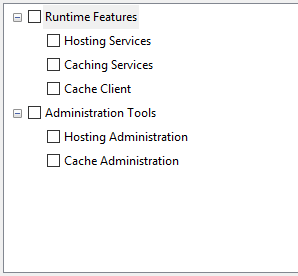When I reinstall the AppFabric 1.1, Why I'm getting this error "AppFabric installation failed because installer MSI returned with error code : 1603".?
I did run it with administrative rights.
Below is the error log.
2012-06-26 18:20:07, Information Setup ===== Logging started: 2012-06-26 18:20:07+08:00 =====
2012-06-26 18:20:07, Information Setup File: c:\a0ddcd54d09ca070ef\setup.exe
2012-06-26 18:20:07, Information Setup InternalName: Setup.exe
2012-06-26 18:20:07, Information Setup OriginalFilename: Setup.exe
2012-06-26 18:20:07, Information Setup FileVersion: 1.1.2106.32
2012-06-26 18:20:07, Information Setup FileDescription: Setup.exe
2012-06-26 18:20:07, Information Setup Product: Microsoft(R) Windows(R) Server AppFabric
2012-06-26 18:20:07, Information Setup ProductVersion: 1.1.2106.32
2012-06-26 18:20:07, Information Setup Debug: False
2012-06-26 18:20:07, Information Setup Patched: False
2012-06-26 18:20:07, Information Setup PreRelease: False
2012-06-26 18:20:07, Information Setup PrivateBuild: False
2012-06-26 18:20:07, Information Setup SpecialBuild: False
2012-06-26 18:20:07, Information Setup Language: Language Neutral
2012-06-26 18:20:07, Information Setup
2012-06-26 18:20:07, Information Setup OS Name: Windows 7 Ultimate
2012-06-26 18:20:07, Information Setup OS Edition: Ultimate
2012-06-26 18:20:07, Information Setup OSVersion: Microsoft Windows NT 6.1.7601 Service Pack 1
2012-06-26 18:20:07, Information Setup CurrentCulture: en-US
2012-06-26 18:20:07, Information Setup Processor Architecture: x86
2012-06-26 18:20:07, Information Setup Event Registration Source : AppFabric_Setup
2012-06-26 18:20:07, Information Setup
2012-06-26 18:20:07, Information Setup Microsoft.ApplicationServer.Setup.Upgrade.V1UpgradeSetupModule : Initiating V1.0 Upgrade module.
2012-06-26 18:20:07, Information Setup Microsoft.ApplicationServer.Setup.Upgrade.V1UpgradeSetupModule : V1.0 is not installed.
2012-06-26 18:20:33, Information Setup Microsoft.ApplicationServer.Setup.Upgrade.V1UpgradeSetupModule : Initiating V1 Upgrade pre-install.
2012-06-26 18:20:33, Information Setup Microsoft.ApplicationServer.Setup.Upgrade.V1UpgradeSetupModule : V1.0 is not installed, not taking backup.
2012-06-26 18:20:33, Information Setup Enumerating Windows features
2012-06-26 18:20:36, Information Setup Executing c:\Windows\Microsoft.NET\Framework\v4.0.30319\aspnet_regiis.exe with commandline -iru.
2012-06-26 18:20:46, Information Setup Return code from aspnet_regiis.exe is 0
2012-06-26 18:20:46, Information Setup Windows features successfully enabled.
2012-06-26 18:20:46, Information Setup Process.Start: C:\Windows\system32\msiexec.exe /quiet /norestart /i "c:\a0ddcd54d09ca070ef\Packages\AppFabric-1.1-for-Windows-Server-32.msi" ADDDEFAULT=Worker,WorkerAdmin,CacheClient,Setup /l*vx "C:\Users\COMPUTER-Name\AppData\Local\Temp\AppServerSetup1_1(2012-06-26 18-20-46).log" LOGFILE="C:\Users\COMPUTER-Name\AppData\Local\Temp\AppServerSetup1_1_CustomActions(2012-06-26 18-20-46).log" INSTALLDIR="C:\Program Files\AppFabric 1.1 for Windows Server" LANGID=en-US
2012-06-26 18:21:46, Information Setup Process.ExitCode: 0x00000643
2012-06-26 18:21:46, Error Setup AppFabric installation failed because installer MSI returned with error code : 1603
2012-06-26 18:21:46, Error Setup
2012-06-26 18:21:46, Error Setup AppFabric installation failed because installer MSI returned with error code : 1603
2012-06-26 18:21:46, Error Setup
2012-06-26 18:21:46, Information Setup Microsoft.ApplicationServer.Setup.Core.SetupException: AppFabric installation failed because installer MSI returned with error code : 1603
2012-06-26 18:21:46, Information Setup at Microsoft.ApplicationServer.Setup.Installer.WindowsInstallerProxy.GenerateAndThrowSetupException(Int32 exitCode, LogEventSource logEventSource)
2012-06-26 18:21:46, Information Setup at Microsoft.ApplicationServer.Setup.Installer.WindowsInstallerProxy.Invoke(LogEventSource logEventSource, InstallMode installMode, String packageIdentity, List`1 updateList, List`1 customArguments)
2012-06-26 18:21:46, Information Setup at Microsoft.ApplicationServer.Setup.Installer.MsiInstaller.InstallSelectedFeatures()
2012-06-26 18:21:46, Information Setup at Microsoft.ApplicationServer.Setup.Installer.MsiInstaller.Install()
2012-06-26 18:21:46, Information Setup at Microsoft.ApplicationServer.Setup.Client.SetupWorkflow.StartActionPhase()
2012-06-26 18:21:46, Information Setup at Microsoft.ApplicationServer.Setup.Client.ProgressPage.StartAction()
2012-06-26 18:21:46, Information Setup
2012-06-26 18:21:46, Information Setup === Summary of Actions ===
2012-06-26 18:21:46, Information Setup Required Windows components : Completed Successfully
2012-06-26 18:21:46, Information Setup Microsoft .NET Framework 3.5.1 : Completed Successfully
2012-06-26 18:21:46, Information Setup Windows Communication Foundation Non-HTTP Activation : Completed Successfully
2012-06-26 18:21:46, Information Setup IIS Management Console : Completed Successfully
2012-06-26 18:21:46, Information Setup AppFabric 1.1 for Windows Server : Failed
2012-06-26 18:21:46, Information Setup Hosting Services : Failed
2012-06-26 18:21:46, Information Setup Cache Client : Failed
2012-06-26 18:21:46, Information Setup Hosting Administration : Failed
2012-06-26 18:21:46, Information Setup Microsoft Update : Skipped
2012-06-26 18:21:46, Information Setup Microsoft Update : Skipped
2012-06-26 18:21:46, Information Setup
2012-06-26 18:21:46, Information Setup ===== Logging stopped: 2012-06-26 18:21:46+08:00 =====