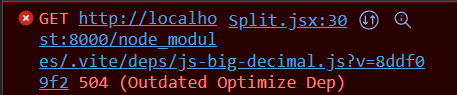I installed a package called big decimal js while using React with JavaScript on Vite. On compiling, it showed the following error on the console, and the application did not load:
My package.json:
{
"name": "settleup",
"private": true,
"version": "0.0.0",
"type": "module",
"scripts": {
"dev": "vite",
"build": "vite build",
"preview": "vite preview"
},
"dependencies": {
"@emotion/react": "^11.10.6",
"@emotion/styled": "^11.10.6",
"@mui/material": "^5.11.14",
"dayjs": "^1.11.7",
"firebase": "^9.18.0",
"js-big-decimal": "^1.4.1",
"numeral": "^2.0.6",
"react": "^18.2.0",
"react-datepicker": "^4.11.0",
"react-dom": "^18.2.0",
"react-hook-form": "^7.43.8",
"react-icons": "^4.8.0",
"react-router-dom": "^5.3.4",
"uuid": "^9.0.0"
},
"devDependencies": {
"@types/react": "^18.0.28",
"@types/react-dom": "^18.0.11",
"@vitejs/plugin-react": "^3.1.0",
"vite": "^4.2.0"
}
}
and Vite config:
import { defineConfig } from "vite";
import react from "@vitejs/plugin-react";
// https://vitejs.dev/config/
export default defineConfig({
plugins: [react()],
server: {
port: 8000,
},
});