Tried all these option, two frameworks, none works:
import preventScroll from 'prevent-scroll'
import {
disableBodyScroll,
enableBodyScroll,
clearAllBodyScrollLocks,
} from 'body-scroll-lock'
useEffect(() => {
document.body.style.overflow = 'hidden'
document.body.style.touchAction = 'none'
document.addEventListener('scroll', function (event) {
event.preventDefault()
})
disableBodyScroll()
preventScroll.on()
// other approach from here: https://css-tricks.com/prevent-page-scrolling-when-a-modal-is-open/
document.body.style.position = 'fixed'
document.body.style.top = `-${window.scrollY}px`
return () => {
document.body.style.overflow = 'auto'
document.body.style.touchAction = 'auto'
document.removeEventListener('scroll', function (event) {
event.preventDefault()
})
preventScroll.off()
clearAllBodyScrollLocks()
document.body.style.position = ''
document.body.style.top = ''
}
}, [])
The last approach comes from here will show a black stripe here: https://css-tricks.com/prevent-page-scrolling-when-a-modal-is-open/ Keyboard is not visible on screen shot.

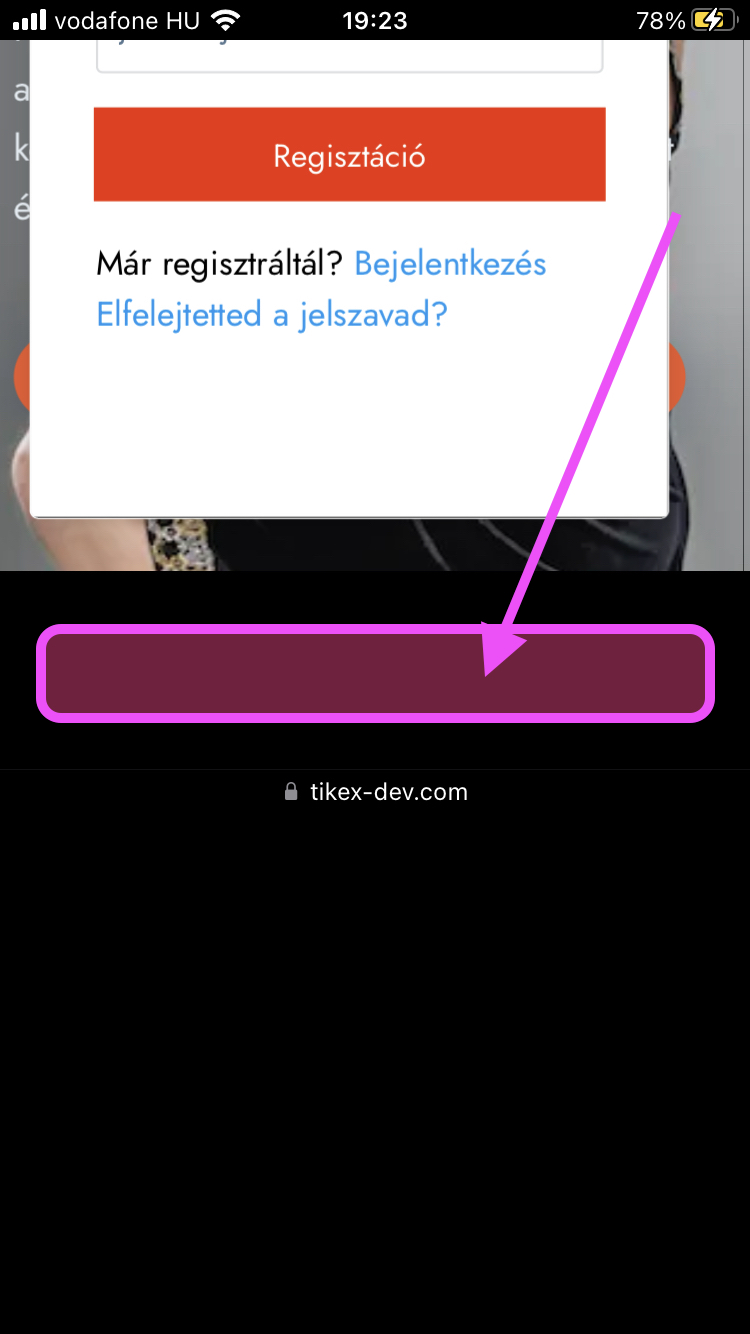
overflowtohiddenand back tonone. But this does not work on Safari. – Stratification