This solution affects the last row and updates with changes to the underlying collection:
CodeBehind
The converter requires 3 parameters to function properly - the current item, the itemscontrol, the itemscount, and returns true if current item is also last item:
class LastItemConverter : IMultiValueConverter
{
public object Convert(object[] values, Type targetType, object parameter, CultureInfo culture)
{
int count = (int)values[2];
if (values != null && values.Length == 3 && count>0)
{
System.Windows.Controls.ItemsControl itemsControl = values[0] as System.Windows.Controls.ItemsControl;
var itemContext = (values[1] as System.Windows.Controls.ContentPresenter).DataContext;
var lastItem = itemsControl.Items[count-1];
return Equals(lastItem, itemContext);
}
return DependencyProperty.UnsetValue;
}
public object[] ConvertBack(object value, Type[] targetTypes, object parameter, CultureInfo culture)
{
throw new NotImplementedException();
}
}
XAML
The Data-Trigger for a DataTemplate, that includes a textbox named 'PART_TextBox':
<DataTemplate.Triggers>
<DataTrigger Value="True" >
<DataTrigger.Binding>
<MultiBinding Converter="{StaticResource LastItemConverter}">
<Binding RelativeSource="{RelativeSource FindAncestor, AncestorType={x:Type ItemsControl}}" />
<Binding RelativeSource="{RelativeSource Self}"/>
<Binding RelativeSource="{RelativeSource FindAncestor, AncestorType={x:Type ItemsControl}}" Path="Items.Count"/>
</MultiBinding>
</DataTrigger.Binding>
<Setter Property="Foreground" TargetName="PART_TextBox" Value="Red" />
</DataTrigger>
</DataTemplate.Triggers>
The converter as a static resource in the Xaml
<Window.Resources>
<local:LastItemConverter x:Key="LastItemConverter" />
</Window.Resources>
SnapShot
And a snapshot of it in action
![enter image description here]() The code has been added to the itemscontrol from this 'codeproject'
https://www.codeproject.com/Articles/242628/A-Simple-Cross-Button-for-WPF
The code has been added to the itemscontrol from this 'codeproject'
https://www.codeproject.com/Articles/242628/A-Simple-Cross-Button-for-WPF
Note the last item's text in red

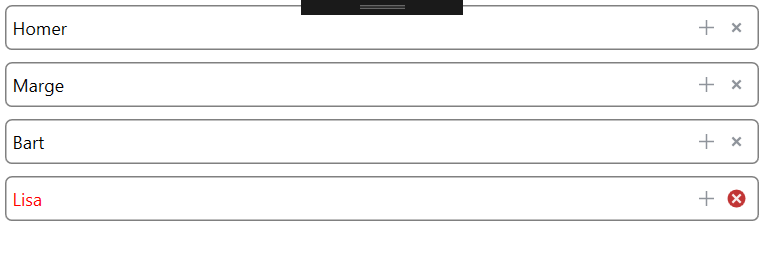
DataTemplatewill not be updated accordingly. – Greatgranduncle