According to the architecture of the DOCX document:
- Text: docx>Paragraphs>runs>run
- Text table: docx>tables>rows>cells>Paragraphs>runs>run
- Header: docx>sections>header>Paragraphs>runs>run
- Header tables: docx>sections>header>tables>row>cells>Paragraphs>runs>run
![Document Structure]()
The footer is the same as the header, we can directly traverse the paragraph to find and replace our keywords, but this will cause the text format to be reset, so we can only traverse the words in the run and replace them. However, as our keywords may exceed the length range of the run, we cannot replace them successfully.
Therefore, I provide an idea here: firstly, take paragraph as unit, and mark the position of every character in paragraph through list; then, mark the position of every character in run through list; find keywords in paragraph, delete and replace them by character as unit by corresponding relation.
#!/usr/bin/env python 3.9
# -*- coding: utf-8 -*-
# @Time : 2022/12/6 18:02 update
# @Author : ZCG
# @File : WordReplace.py
# @Software: PyCharm
# @Notice :
from docx import Document
import os
class Execute:
'''
Execute Paragraphs KeyWords Replace
paragraph: docx paragraph
'''
def __init__(self, paragraph):
self.paragraph = paragraph
def p_replace(self, x:int, key:str, value:str):
'''
paragraph replace
The reason why you do not replace the text in a paragraph directly is that it will cause the original format to
change. Replacing the text in runs will not cause the original format to change
:param x: paragraph id
:param key: Keywords that need to be replaced
:param value: The replaced keywords
:return:
'''
# Gets the coordinate index values of all the characters in this paragraph [{run_index , char_index}]
p_maps = [{"run": y, "char": z} for y, run in enumerate(self.paragraph.runs) for z, char in enumerate(list(run.text))]
# Handle the number of times key occurs in this paragraph, and record the starting position in the list.
# Here, while self.text.find(key) >= 0, the {"ab":"abc"} term will enter an endless loop
# Takes a single paragraph as an independent body and gets an index list of key positions within the paragraph, or if the paragraph contains multiple keys, there are multiple index values
k_idx = [s for s in range(len(self.paragraph.text)) if self.paragraph.text.find(key, s, len(self.paragraph.text)) == s]
for i, start_idx in enumerate(reversed(k_idx)): # Reverse order iteration
end_idx = start_idx + len(key) # The end position of the keyword in this paragraph
k_maps = p_maps[start_idx:end_idx] # Map Slice List A list of dictionaries for sections that contain keywords in a paragraph
self.r_replace(k_maps, value)
print(f"\t |Paragraph {x+1: >3}, object {i+1: >3} replaced successfully! | {key} ===> {value}")
def r_replace(self, k_maps:list, value:str):
'''
:param k_maps: The list of indexed dictionaries containing keywords, e.g:[{"run":15, "char":3},{"run":15, "char":4},{"run":16, "char":0}]
:param value:
:return:
Accept arguments, removing the characters in k_maps from back to front, leaving the first one to replace with value
Note: Must be removed in reverse order, otherwise the list length change will cause IndedxError: string index out of range
'''
for i, position in enumerate(reversed(k_maps), start=1):
y, z = position["run"], position["char"]
run:object = self.paragraph.runs[y] # "k_maps" may contain multiple run ids, which need to be separated
# Pit: Instead of the replace() method, str is converted to list after a single word to prevent run.text from making an error in some cases (e.g., a single run contains a duplicate word)
thisrun = list(run.text)
if i < len(k_maps):
thisrun.pop(z) # Deleting a corresponding word
if i == len(k_maps): # The last iteration (first word), that is, the number of iterations is equal to the length of k_maps
thisrun[z] = value # Replace the word in the corresponding position with the new content
run.text = ''.join(thisrun) # Recover
class WordReplace:
'''
file: Microsoft Office word file,only support .docx type file
'''
def __init__(self, file):
self.docx = Document(file)
def body_content(self, replace_dict:dict):
print("\t☺Processing keywords in the body...")
for key, value in replace_dict.items():
for x, paragraph in enumerate(self.docx.paragraphs):
Execute(paragraph).p_replace(x, key, value)
print("\t |Body keywords in the text are replaced!")
def body_tables(self,replace_dict:dict):
print("\t☺Processing keywords in the body'tables...")
for key, value in replace_dict.items():
for table in self.docx.tables:
for row in table.rows:
for cell in row.cells:
for x, paragraph in enumerate(cell.paragraphs):
Execute(paragraph).p_replace(x, key, value)
print("\t |Body'tables keywords in the text are replaced!")
def header_content(self,replace_dict:dict):
print("\t☺Processing keywords in the header'body ...")
for key, value in replace_dict.items():
for section in self.docx.sections:
for x, paragraph in enumerate(section.header.paragraphs):
Execute(paragraph).p_replace(x, key, value)
print("\t |Header'body keywords in the text are replaced!")
def header_tables(self,replace_dict:dict):
print("\t☺Processing keywords in the header'tables ...")
for key, value in replace_dict.items():
for section in self.docx.sections:
for table in section.header.tables:
for row in table.rows:
for cell in row.cells:
for x, paragraph in enumerate(cell.paragraphs):
Execute(paragraph).p_replace(x, key, value)
print("\t |Header'tables keywords in the text are replaced!")
def footer_content(self, replace_dict:dict):
print("\t☺Processing keywords in the footer'body ...")
for key, value in replace_dict.items():
for section in self.docx.sections:
for x, paragraph in enumerate(section.footer.paragraphs):
Execute(paragraph).p_replace(x, key, value)
print("\t |Footer'body keywords in the text are replaced!")
def footer_tables(self, replace_dict:dict):
print("\t☺Processing keywords in the footer'tables ...")
for key, value in replace_dict.items():
for section in self.docx.sections:
for table in section.footer.tables:
for row in table.rows:
for cell in row.cells:
for x, paragraph in enumerate(cell.paragraphs):
Execute(paragraph).p_replace(x, key, value)
print("\t |Footer'tables keywords in the text are replaced!")
def save(self, filepath:str):
'''
:param filepath: File saving path
:return:
'''
self.docx.save(filepath)
@staticmethod
def docx_list(dirPath):
'''
:param dirPath:
:return: List of docx files in the current directory
'''
fileList = []
for roots, dirs, files in os.walk(dirPath):
for file in files:
if file.endswith("docx") and file[0] != "~": # Find the docx document and exclude temporary files
fileRoot = os.path.join(roots, file)
fileList.append(fileRoot)
print("This directory finds a total of {0} related files!".format(len(fileList)))
return fileList
def main():
'''
To use: Modify the values in replace dict and filedir
replace_dict :key:to be replaced, value:new content
filedir :Directory where docx files are stored. Subdirectories are supported
'''
# input section
replace_dict = {
"aaa":"bbb",
"ccc":"ddd",
}
filedir = r"D:\Working Files\svn"
# Call processing section
for i, file in enumerate(WordReplace.docx_list(filedir),start=1):
print(f"{i}、Processing file:{file}")
wordreplace = WordReplace(file)
wordreplace.header_content(replace_dict)
wordreplace.header_tables(replace_dict)
wordreplace.body_content(replace_dict)
wordreplace.body_tables(replace_dict)
wordreplace.footer_content(replace_dict)
wordreplace.footer_tables(replace_dict)
wordreplace.save(file)
print(f'\t☻The document processing is complete!\n')
if __name__ == "__main__":
main()
print("All complete!")

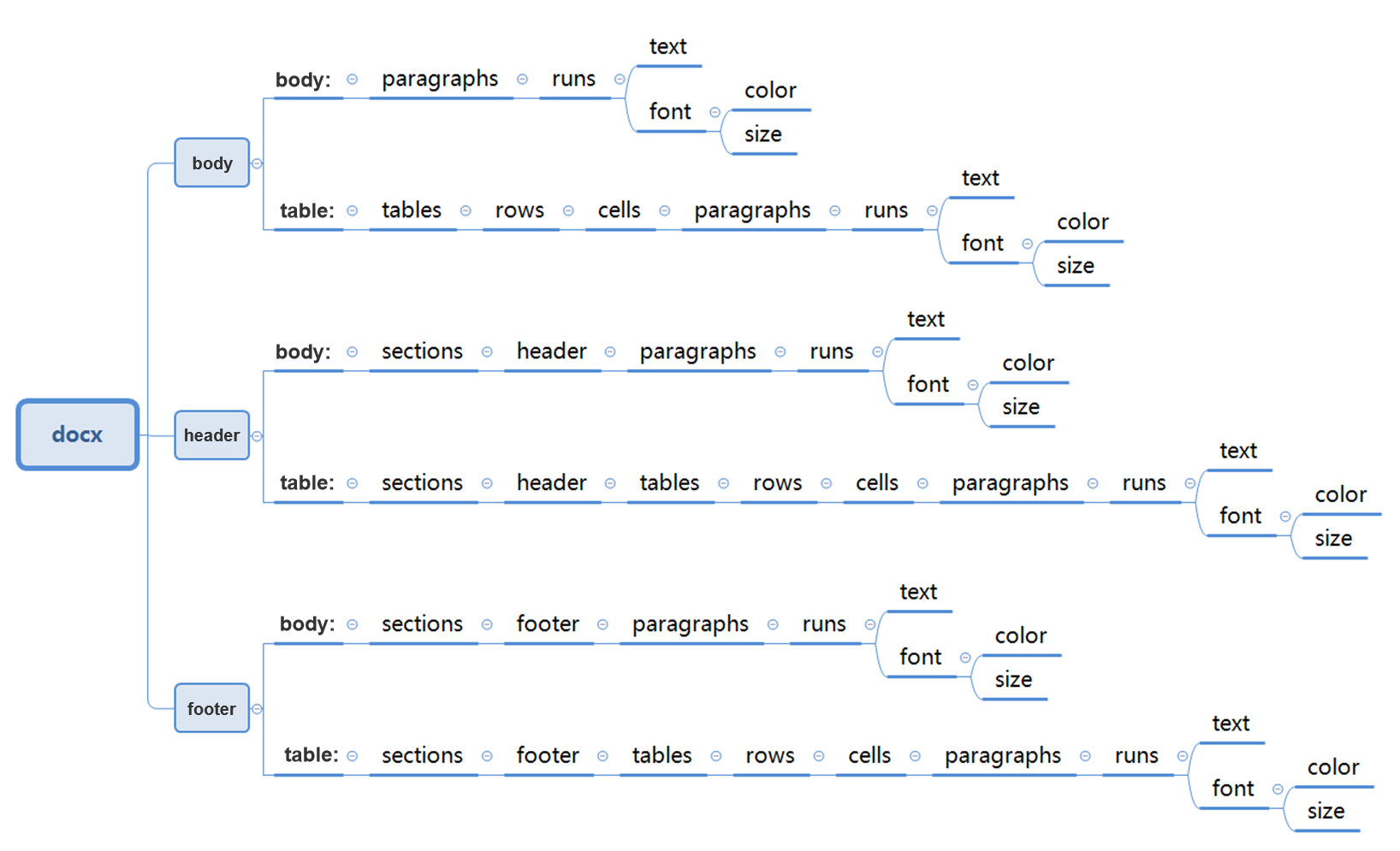
for p in range(len(doc.paragraphs)): . . ., and then set the paragraph back bydoc.paragraphs[p] = text, assuming the doc.paragraphs returns a list like the documentation says. – Maltreat