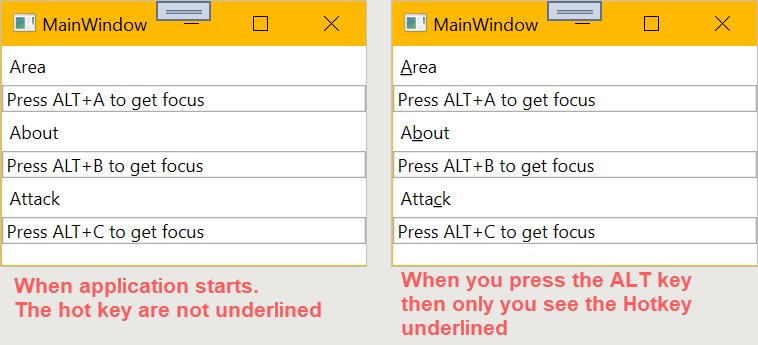I am trying to make a hot key (ie Ctrl + Y) that will change the focus to a text box.
I am a transplant from Delphi, and this is confusing me. In Delphi 5 this was so, so easy. (On the caption of the label you could just add an & before the letter you want to make the hot key. After you point the label at the TextBox the hotkey would work.)
For WPF, I am seeing horrific examples in WPF involving calling out to Win32 calls or making a command for each hotkey (and other such heavy implementations).
I find it hard to believe that an IDE and Languange version that was new in 1999 (Delphi 5) has a better system (than WPF) for something as simple as Hotkeys.
Surely I am missing something. If you know, please tell me what it is.