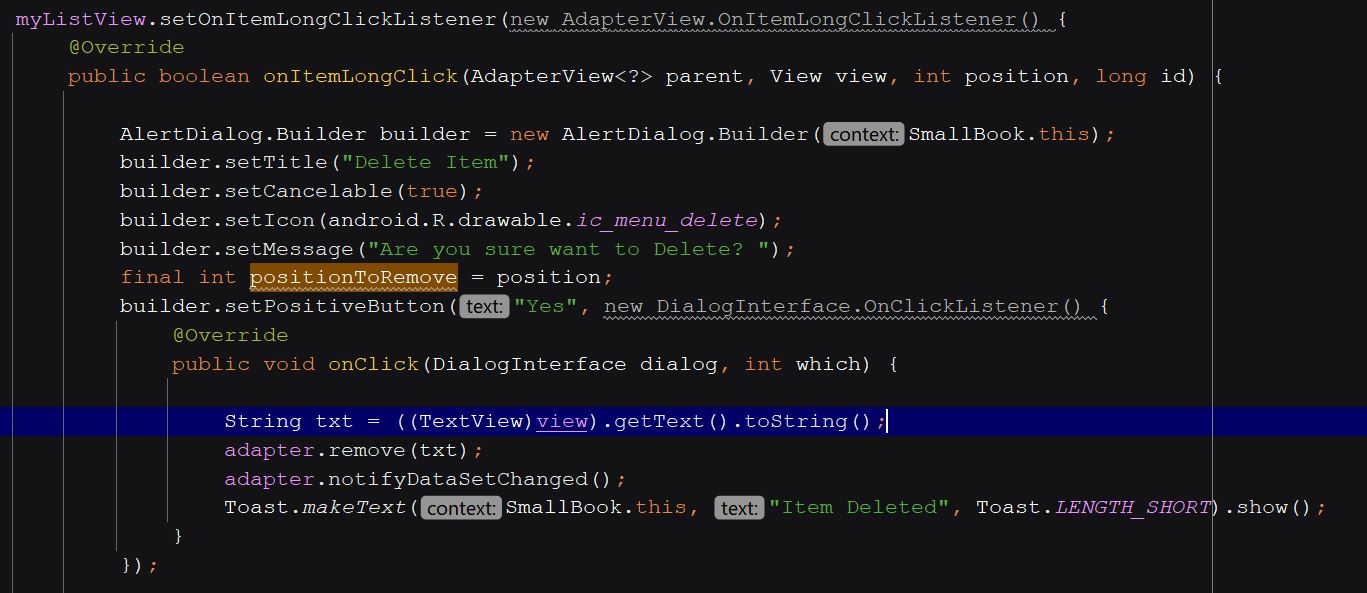Can somebody please give me an example code of removing all ListView items and replacing with new items?
I tried replacing the adapter items without success. My code is
populateList(){
results //populated arraylist with strings
ArrayAdapter<String> adapter = new ArrayAdapter<String>(this,
android.R.layout.simple_list_item_1, results);
listview.setAdapter(adapter);
adapter.notifyDataSetChanged();
listview.setOnItemClickListener(this);
}
// now populating list again
repopulateList(){
results1 //populated arraylist with strings
ArrayAdapter<String> adapter1 = new ArrayAdapter<String>(this,
android.R.layout.simple_list_item_1, results1);
listview.setAdapter(adapter1);
adapter1.notifyDataSetChanged();
listview.setOnItemClickListener(this);
}
Here repopulateList() method will add to ListView items, but it doesn't remove/replace all ListView items.