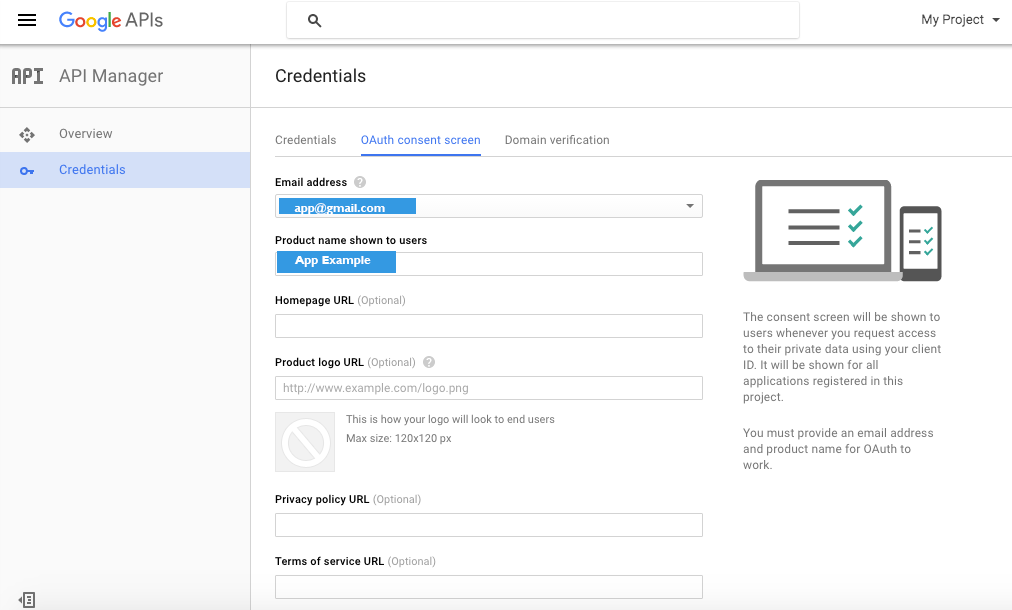I am trying to use the Youtube API to pull in all the videos from a particular channel. I set up the project in Google Developers Console and got an API browser key. I enabled YouTube Data API v3 and for safe measure, I enabled YouTube Analytics API.
I do not know what I am getting this error. Can anyone help me.
{
"error": {
"errors": [
{
"domain": "usageLimits",
"reason": "accessNotConfigured",
"message": "Access Not Configured. Please use Google Developers Console to activate the API for your project."
}
],
"code": 403,
"message": "Access Not Configured. Please use Google Developers Console to activate the API for your project."
}
}
Code i'm using. It doesn't do anything yet, just try to fetch the data.
jQuery.getJSON('https://www.googleapis.com/youtube/v3/channels?part=UncleBens&id=UncleBens&key=AIzaSyDXD80S1mFHH2HSZFxLemkae-_Cl_nY5Xk', function(data){
console.log(data);
for(var i=0; i<data.data.items.length; i++) {
console.log(data.data.items[i].title); // title
console.log(data.data.items[i].description); // description
}
});