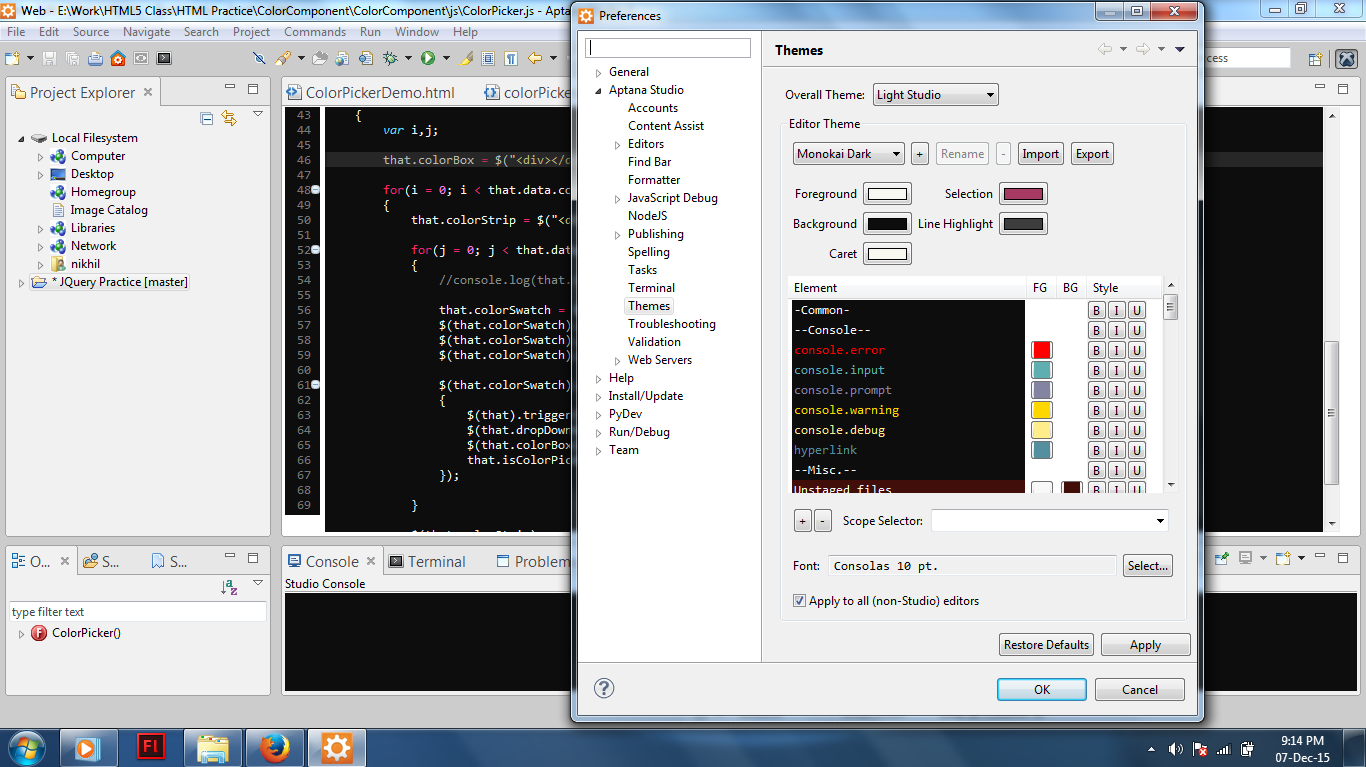How do I change the black background of the Aptana IDE (or the entire theme) to a different one, like blue?
As gyozo mentioned in the comment, for a blue theme, use
Window->Preferences->Aptana Studio->Themes
and select the Eclipse theme.
Default background color in Text Editors window seems to be black. No matter whar I do I am not able to change it.
Here's what I do:
Right click ind the editors window Select "Preferences" at the fly-out menu Select "General > Editors > Text Editors" Change "Background color" in the appearance box from black to anything Click "Apply".
The change is made to the background of the line numbers in that column.
It's just very simple!
Just do: Window next go to Preferences then Aptana Studio finally click Themes and select your theme!
To change the master theme do as above, but if you want to change the editor theme, go to
Window -> preferences -> aptana studio -> publishing -> themes
In Aptana 3.6.1 "editor theme" is the second option in that tree. You can use one of the built-in themes or import your own.
© 2022 - 2024 — McMap. All rights reserved.