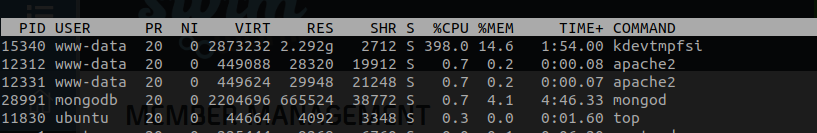We are using an EC2(Ubuntu) amazon instance for running Apache.Recently we noticed that there is a process using the entire CPU.
We removed it using the help of the following procedure
[root@hadoop002 tmp]# systemctl status 25177
● session-5772.scope - Session 5772 of user root
Loaded: loaded (/run/systemd/system/session-5772.scope; static; vendor preset: disabled)
Drop-In: /run/systemd/system/session-5772.scope.d
└─50-After-systemd-logind\x2eservice.conf, 50-After-systemd-user-sessions\x2eservice.conf, 50-Description.conf, 50-SendSIGHUP.conf, 50-Slice.conf, 50-TasksMax.conf
Active: active (abandoned) since Wed 2020-01-22 16:06:01 CST; 1h 21min ago
CGroup: /user.slice/user-0.slice/session-5772.scope
├─19331 /var/tmp/kinsing
└─25177 /tmp/kdevtmpfsi
Jan 22 16:06:17 hadoop002 crontab[19353]: (root) REPLACE (root)
Jan 22 16:06:17 hadoop002 crontab[19354]: (root) LIST (root)
Jan 22 16:06:17 hadoop002 crontab[19366]: (root) LIST (root)
Jan 22 16:06:17 hadoop002 crontab[19374]: (root) REPLACE (root)
Jan 22 16:06:17 hadoop002 crontab[19375]: (root) LIST (root)
Jan 22 16:06:17 hadoop002 crontab[19383]: (root) REPLACE (root)
Jan 22 16:06:17 hadoop002 crontab[19389]: (root) REPLACE (root)
Jan 22 16:06:17 hadoop002 crontab[19390]: (root) LIST (root)
Jan 22 16:06:17 hadoop002 crontab[19392]: (root) REPLACE (root)
Jan 22 16:06:17 hadoop002 crontab[19393]: (root) LIST (root)
[root@hadoop002 tmp]# ps -ef|grep kinsing
root 19331 1 0 16:06 ? 00:00:04 /var/tmp/kinsing
root 25190 23274 0 17:27 pts/0 00:00:00 grep --color=auto kinsing
[root@hadoop002 tmp]# ps -ef|grep kdevtmpfsi
root 25177 1 99 17:27 ? 00:01:47 /tmp/kdevtmpfsi
root 25197 23274 0 17:28 pts/0 00:00:00 grep --color=auto kdevtmpfsi
[root@hadoop002 tmp]# kill -9 19331
[root@hadoop002 tmp]# kill -9 25177
[root@hadoop002 tmp]# rm -rf kdevtmpfsi
[root@hadoop002 tmp]# cd /var/tmp/
[root@hadoop002 tmp]# ll
total 16692
-rw-r--r-- 1 root root 0 Jan 13 19:45 aliyun_assist_update.lock
-rwxr-xr-x 1 root root 13176 Dec 20 02:14 for
-rwxr-xr-x 1 root root 17072128 Jan 19 17:43 kinsing
drwx------ 3 root root 4096 Jan 13 19:50 systemd-private-f3342ea6023044bda27f0261d2582ea3-chronyd.service-O7aPIg
[root@hadoop002 tmp]# rm -rf kinsing
But after a few minutes, It again started automatically. Anyone know how to fix this?