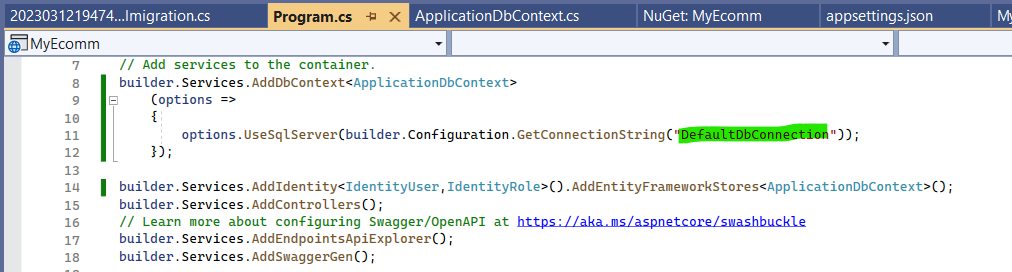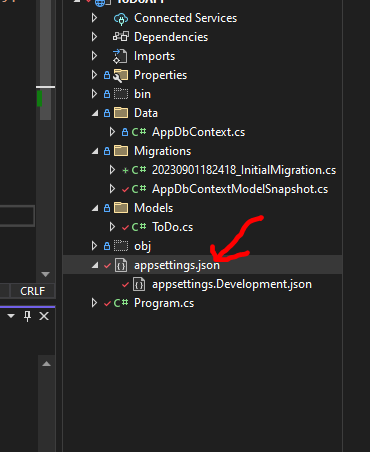When I start my application I get: The ConnectionString property has not been initialized.
Web.config:
<connectionStrings>
<add name="MyDB"
connectionString="Data Source=localhost\sqlexpress;Initial Catalog=mydatabase;User Id=myuser;Password=mypassword;" />
</connectionStrings>
The stack being:
System.Data.SqlClient.SqlConnection.PermissionDemand() +4876643
System.Data.SqlClient.SqlConnectionFactory.PermissionDemand(DbConnection outerConnection) +20
System.Data.ProviderBase.DbConnectionClosed.OpenConnection(DbConnection outerConnection, DbConnectionFactory connectionFactory) +117
System.Data.SqlClient.SqlConnection.Open() +122
I'm fairly new to .NET and I don't get this one. I found a lot of answers on Google, but none really fixed my issue.
What does that mean? Is my web.config bad? Is my function bad? Is my SQL configuration not working correctly (I'm using sqlexpress)?
My main problem here is that I'm not sure where to start to debug this... anything would help.
EDIT:
Failling code:
MySQLHelper.ExecuteNonQuery(
ConfigurationManager.AppSettings["ConnectionString"],
CommandType.Text,
sqlQuery,
sqlParams);
sqlQuery is a query like "select * from table". sqlParams is not relevant here.
The other problem here is that my company uses MySQLHelper, and I have no visibility over it (only have a dll for a helper lib). It has been working fine in other projects, so I'm 99% that the error doesn't come from here.
I guess if there's no way of debuging it without seeing the code I'll have to wait to get in touch with the person who created this helper in order to get the code.