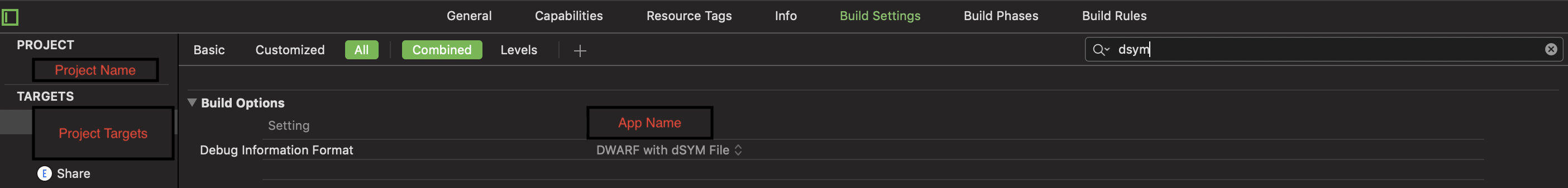I need to download the dSYM file so, as I usually do, I went to iTunes connect -> My app -> Activity -> All builds -> latest version.
"Include symbols" is Yes, but there is no link to download the dSYM file.
The app was uploaded 3 weeks ago, so also it's not like it's processing. Am I missing something stupid? Any idea?