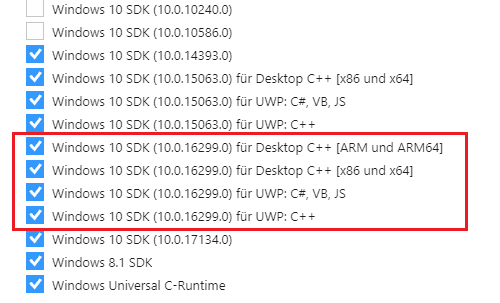I can't figure out how to install Windows 10 SDK for Visual Studio 2017.
I downloaded and ran the Windows 10 SDK installer, and it displays Please find winsdksetup.exe in ....\Windows kits\10\WindowsSDK to install Windows Software Development Kit - Windows 10.0.17134.12.
When I run winsdksetup.exe, it takes me through the same loop, where it downloads a bunch of executable installers into this directory and show the same exact message.
When I try to build a DirectX project in VS2017, I get the error:
MSB8036 The Windows SDK version 10.0.16299.0 was not found. Install the required version of Windows SDK or change the SDK version in the project property pages or by right-clicking the solution and selecting "Retarget solution".
Do I need to install one of those installers? Which one do I need to run to build and debug DirectX projects for Visual Studio? Specifically to use VS2017 shader debugging functionality.
Thanks,
EDIT: Under VS2017 - Tools -> Get Tools and Features I have checked
Game Development with C++
and under Optional I have
C++ Profiling tools Windows 10 SDK (10.0.17134.0)
I'm downloading 16299.0, this fixed the first error of not having the right SDK.
But now I get the runtime error Failed Creating the Direct3D device when running in Debug. I can still run samples in Release