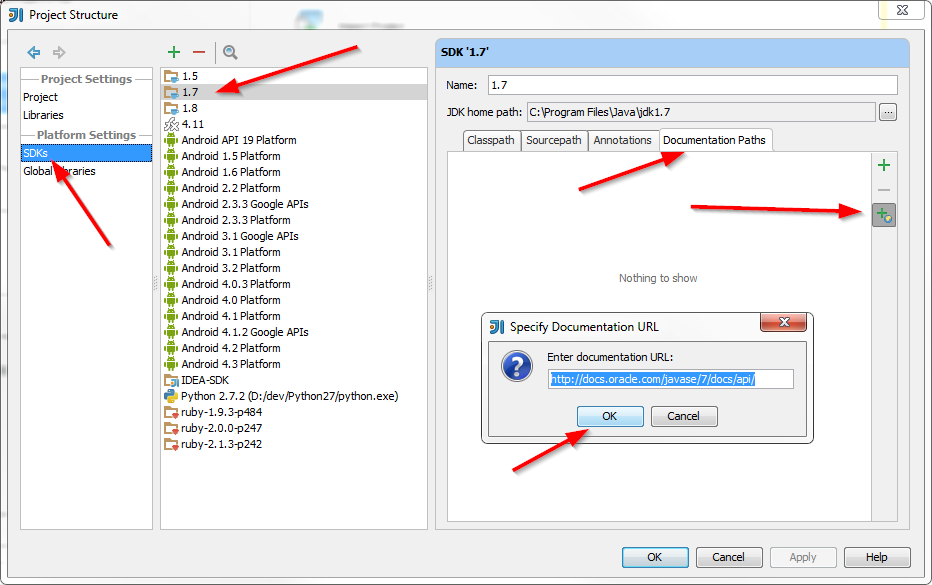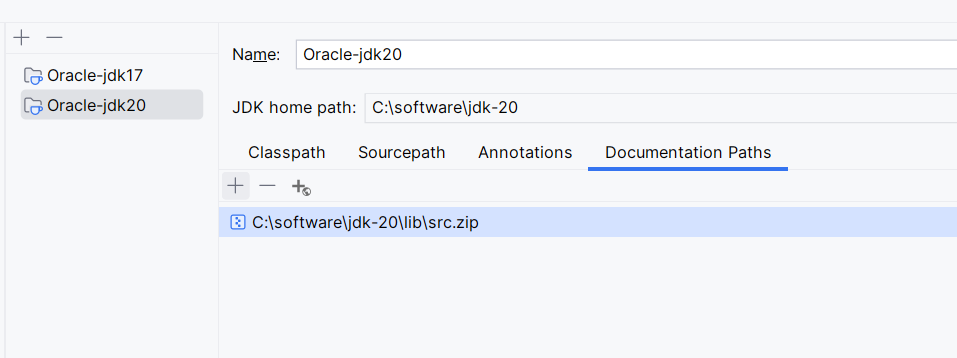The shortcut for this action is Shift+F1 but it is always grayed out even though I have pointed JDK documentation path to the docs folder (the docs folder is unzipped from jdk-7u2-apidocs.zip ).
Thanks
You need to specify the docs/api subdirectory of the unpacked documentation or use https://docs.oracle.com/javase/8/docs/api/ URL for the external documentation feature to work.
I'm using 10.5.4. It was unclear to me from the docs or from resources online that you need to add this at Project Structure > SDK's > (Choose your SDK) > Documentation Paths > Specify URL.
You can add the external Javadocs API link as shown below:
- Go to
File>Project Structure... - Then select
SDKs(underPlatform Settings) - Go to
Documentation Pathstab - Select
Specify URLbutton and add the link for JDK 11 API docs (https://docs.oracle.com/en/java/javase/11/docs/api/)
For IntelliJ Idea: Call "Project Structure" (Ctrl+Shift+Alt+S), go to "Platform Setting - SDKs", choose "Documentation Path" tab on the right, then add url of JavaDoc (http://docs.oracle.com/javase/7/docs/api/) to your project
Posting this here in case you're like me and don't necessarily want javadocs, but rather the documentation inside your IDE.
In my situation, I had downloaded OpenJDK 11 and wasn't able to get documentation inside IntelliJ. Instead I was getting decompiled code.
What helped me was the answer at https://stackoverflow.com/a/38413439 i.e.
- Go to File > Project Structure > SDKs > Sourcepath > '+' on the right side.
- Navigate to your JDK (I'm on Ubuntu so it was located under
/usr/lib/jvm/openjdk-11/). - Select the
src.zip(for me,/usr/lib/jvm/openjdk-11/lib/src.zip). - Click OK > OK (to "Choose Roots" pop-up) > OK (to Project Structure)
Let Intellij index and it should be available in your IDE.
I understand the question as follows:
You would like to see javadocs of classes that are not within JDK. I am a bit uncertain because CrazyCoder's reply is talking about JDK specific javadocs.
I am using Macos 10.8.4 and Intellij 11.1.5
The project I am working on is a mvn based project with many modules which have complex dependencies.
Let me take a concrete example to explain what I did, I am sure it can be reproduced for others: apache sshd
I downloaded the javadoc from maven central stored it stored it somewhere. In intellij I went to the module settings (shortcut F4) and the to Libraries in the sidebar. Maven pulls all dependencies automagically and I can find sshd there. The right side then shows Classes, Sources and JavaDocs. The JavaDocs part in my case had a path linked in that pointed to my local m2 directory. However the directory did not contain the javadoc jar file. So I thought how do I get it:
mvn dependency:resolve -Dclassifier=javadoc
However this failed for because we do not have some javadocs in our nexus (I guess, not sure).
So I ended up linking the file that I downloaded manually in as a javadoc link and this then allown me to use Shift+F1 for the javadoc to open in my standard browser.
Maybe others can elaborate on how to get this done with mvn. I did not have the time to further investigate.
Java 10 Documentation path
Got to File -> Project Structure Choose External URL
Below Link works Fine... THe default one does'nt work
Other answers are satisfying but in case you still can't see the documentation, make sure that your java file is located under the src path.
Adding online URL as documentation introduces a delay for the documentation to pop up. I prefer linking my sources from local for zero lag.
You should be able to find the src.zip in jdk/lib/src.zip path. Add that archive in your documentation paths and you're all set.
If using some other JDK, you could grab the sources separately. Or might come bundled.
© 2022 - 2024 — McMap. All rights reserved.