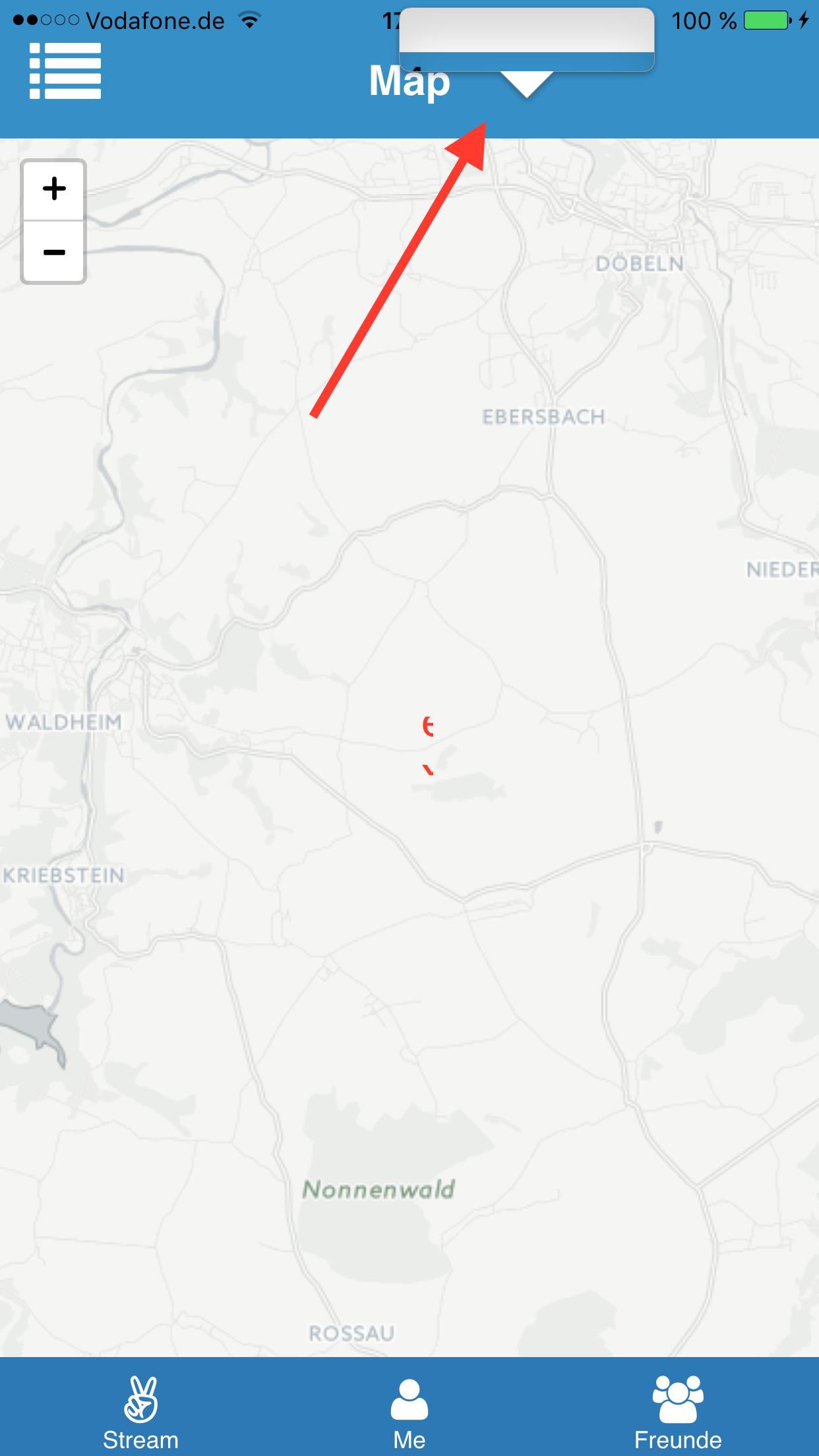I have tested several workarounds to disable the annoying magnifying glass with css, but on my iOS9 meteor cordova build it appears for a moment and fades out after some ms.
it was working on iOS 8 but not on iOS 9 now with this css code:
body, body * {
-webkit-user-select: none !important;
user-select: none !important;
-webkit-user-callout: none !important;
-webkit-touch-callout: none !important;
}
input, textarea {
-webkit-user-select: text !important;
user-select: text !important;
-webkit-user-callout: default !important;
-webkit-touch-callout: default !important;
}
*{
-webkit-tap-highlight-color: rgba(0, 0, 0, 0);
-webkit-touch-callout: none;
-webkit-user-select: none;
-moz-user-select: none; /* Firefox all */
-ms-user-select: none; /* IE 10+ */
user-select: none;
-webkit-user-drag: none;
-webkit-user-modify: none;
}
I missed something for iOS 9?