How to vertically center-align the content of multiple columns in a `rmarkdown::beamer_presentation?
As recommended in a comment in to an answer to this SO post, I tried ::: {.column width="30%"}, which however did not work for me.
If there is a simple way to align content differently for each column, that would further be very helpful too (e.g., c1: top, c2: middle, c3: bottom, c4: middle).
MWE
---
output:
bookdown::pdf_book:
base_format: rmarkdown::beamer_presentation
slide_level: 2
keep_tex: true
---
## Figures in columns top-aligned
::: columns
:::: {.column width="30%"}
```{r top-p-5, echo=FALSE, out.width='30%'}
plot(pressure[1:5,])
```
::::
:::: {.column width="30%"}
```{r top-p-10, echo=FALSE, out.width='50%'}
plot(pressure[1:10,])
```
::::
:::: {.column width="30%"}
```{r top-p-all, echo=FALSE, out.width='100%'}
plot(pressure[1:nrow(pressure),])
```
::::
:::
## Figures in columns center-aligned (not working)
::: columns
::: {.column width="30%"}
```{r center-p-5, echo=FALSE, out.width='30%'}
plot(pressure[1:5,])
```
:::
::: {.column width="30%"}
```{r center-p-10, echo=FALSE, out.width='50%'}
plot(pressure[1:10,])
```
:::
::: {.column width="30%"}
```{r center-p-all, echo=FALSE, out.width='100%'}
plot(pressure[1:nrow(pressure),])
```
:::
:::

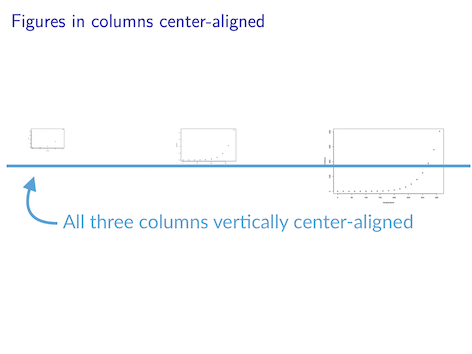
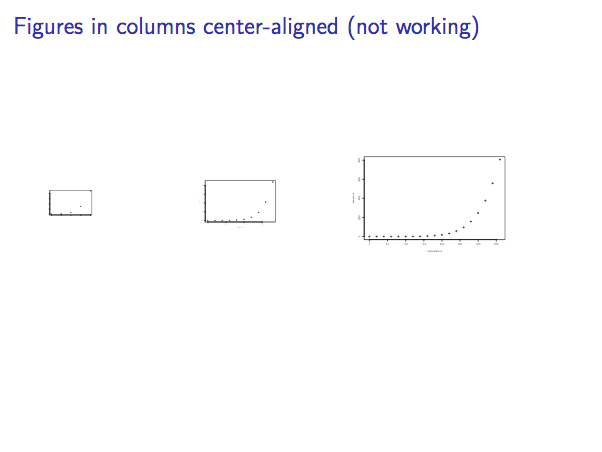
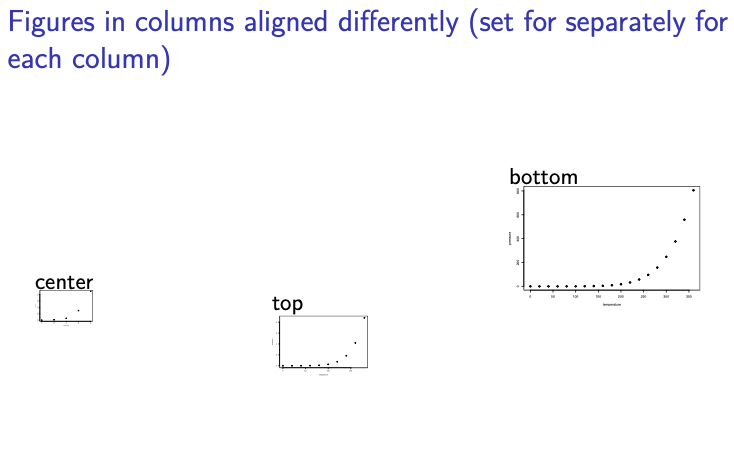
R version 4.0.2 (2020-06-22),Platform: x86_64-apple-darwin17.0 (64-bit),Running under: macOS Catalina 10.15.6,knitr_1.30,rmarkdown_2.5– Showplace