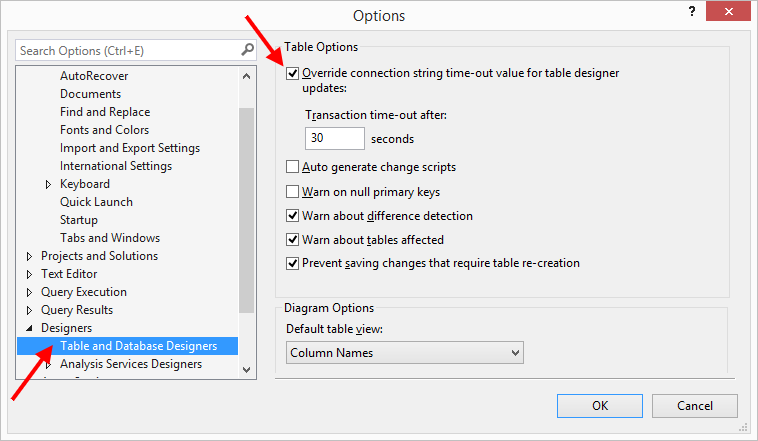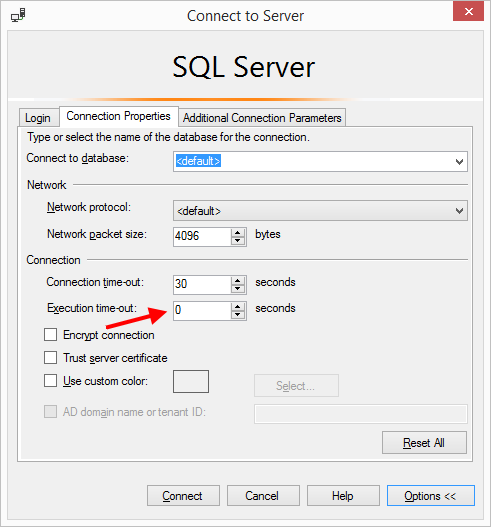How can I change the CommandTimeout in SQL Management Studio?
Changing Command Execute Timeout in Management Studio:
Click on Tools -> Options
Select Query Execution from tree on left side and enter command timeout in "Execute Timeout" control.
Changing Command Timeout in Server:
In the object browser tree right click on the server which give you timeout and select "Properties" from context menu.
Now in "Server Properties -....." dialog click on "Connections" page in "Select a Page" list (on left side). On the right side you will get property
Remote query timeout (in seconds, 0 = no timeout):
[up/down control]
you can set the value in up/down control.
If you are getting a timeout while on the table designer, change the "Transaction time-out after" value under Tools --> Options --> Designers --> Table and Database Designers
This will get rid of this message: "Timeout expired. The timeout period elapsed prior to completion of the operation or the server is not responding."

65,535), and having your table changes time-out after 18 hours. (Which do happen; which is how i discovered "broken by default") –
Musso Changing Command Execute Timeout in Management Studio:
Click on Tools -> Options
Select Query Execution from tree on left side and enter command timeout in "Execute Timeout" control.
Changing Command Timeout in Server:
In the object browser tree right click on the server which give you timeout and select "Properties" from context menu.
Now in "Server Properties -....." dialog click on "Connections" page in "Select a Page" list (on left side). On the right side you will get property
Remote query timeout (in seconds, 0 = no timeout):
[up/down control]
you can set the value in up/down control.
Right click in the query pane, select Query Options... and in the Execution->General section (the default when you first open it) there is an Execution time-out setting.
While on the table designer, you get error : "Timeout expired. The timeout period elapsed prior to completion of the operation or the server is not responding."
Remove check box under : Tools --> Options --> Designers --> Table and Database Designers --> Override connection string time-out value for table designer updates
Then timeout, refers to "connection string execution timeout"
So if you uncheck it, you have to close ssms and launch it again
When reopening, at "connect to server" dialouge, before connecting, press options button, go to "connection properties" tab, and make sure "execution time-out" value set to zero (it means unlimited)
© 2022 - 2024 — McMap. All rights reserved.