I have a Siemens 1200 PLC. Using node-opcua client and Kepserver I am able to read the variables and to change the values.
Now I would like to create a new variable in the PLC from Node-OPCUA in KepServer.
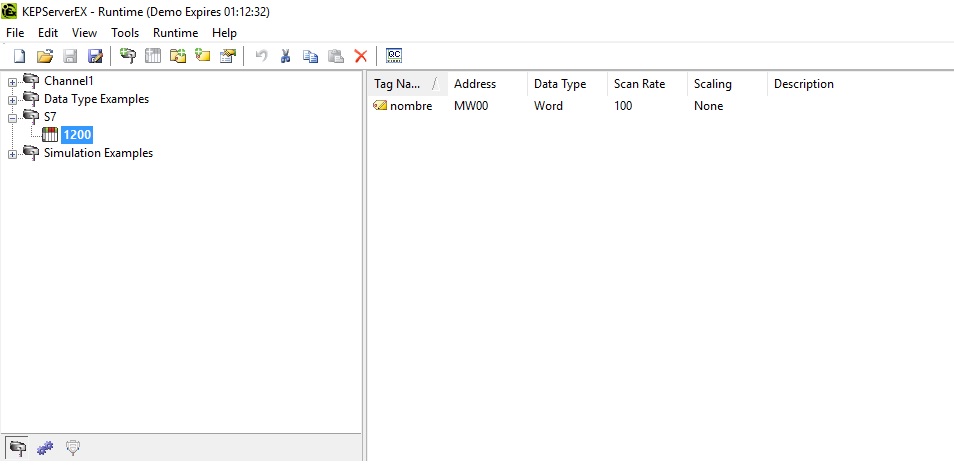
I've tried to use node-opcua server because in the examples I've seen how to create variables, but I get an error because I am trying to connect to the same port that KepServer does.
var server = new opcua.OPCUAServer({
port: 49320, // the port of the listening socket of the server
resourcePath: "", // this path will be added to the endpoint resource name
buildInfo : {
productName: "MySampleServer1",
buildNumber: "7658",
buildDate: new Date(2014,5,2)
}
});
How could I deal to create a new variable? and to create a group tag from Node-OPCUA?
Is it possible to have a Opcua server in Kepserver and create variables connecting to that server directly?
My Kepserver is in:
opc.tcp://localhost:49320
To connect to this Kepserver I use the nodeopcua client:
var opcua = require("node-opcua");
var client = new opcua.OPCUAClient();
var endpointUrl = "opc.tcp://127.0.0.1:49320";
var the_session = null;
async.series([
// step 1 : connect to
function(callback) {
client.connect(endpointUrl,function (err) {
if(err) {
console.log(" cannot connect to endpoint :" , endpointUrl );
} else {
console.log("connected !");
}
callback(err);
});
},
// step 2 : createSession
function(callback) {
client.createSession( function(err,session) {
if(!err) {
the_session = session;
}
callback(err);
});
},
// step 3 : browse
function(callback) {
the_session.browse("RootFolder", function(err,browse_result,diagnostics){
if(!err) {
browse_result[0].references.forEach(function(reference) {
console.log( reference.browseName);
});
}
callback(err);
});
},
// step 4 : read a variable
function(callback) {
the_session.readVariableValue("ns=2;s=S7.1200.nombre", function(err,dataValue) {
if (!err) {
console.log(" temperature = " , dataValue.toString());
}
callback(err);
})
},
// step 5: install a subscription and monitored item
//
// -----------------------------------------
// create subscription
function(callback) {
the_subscription=new opcua.ClientSubscription(the_session,{
requestedPublishingInterval: 1000,
requestedLifetimeCount: 10,
requestedMaxKeepAliveCount: 200,
maxNotificationsPerPublish: 10,
publishingEnabled: true,
priority: 10
});
the_subscription.on("started",function(){
console.log("subscription started for 2 seconds - subscriptionId=",the_subscription.subscriptionId);
}).on("keepalive",function(){
console.log("keepalive");
}).on("terminated",function(){
callback();
});
setTimeout(function(){
the_subscription.terminate();
},100000);
// install monitored item
//
var monitoredItem = the_subscription.monitor({
nodeId: opcua.resolveNodeId("ns=2;s=S7.1200.nombre"),
attributeId: 13
//, dataEncoding: { namespaceIndex: 0, name:null }
},
{
samplingInterval: 100,
discardOldest: true,
queueSize: 10
});
console.log("-------------------------------------");
// subscription.on("item_added",function(monitoredItem){
//xx monitoredItem.on("initialized",function(){ });
//xx monitoredItem.on("terminated",function(value){ });
monitoredItem.on("changed",function(value){
console.log(" New Value = ",value.toString());
});
},
// ------------------------------------------------
// closing session
//
function(callback) {
console.log(" closing session");
the_session.close(function(err){
console.log(" session closed");
callback();
});
},
],
function(err) {
if (err) {
console.log(" failure ",err);
} else {
console.log("done!")
}
client.disconnect(function(){});
});
I would like to create new variables from code in my Kepserver. I've seen that with the nodeopcua server code there's a way of creating variables: Creating a Simple Server
I would like to use something such as in KepServer:
server.engine.addressSpace.addVariable
What could I do to solve my problem?


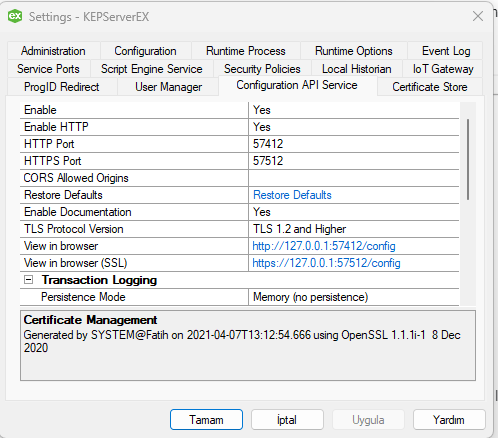
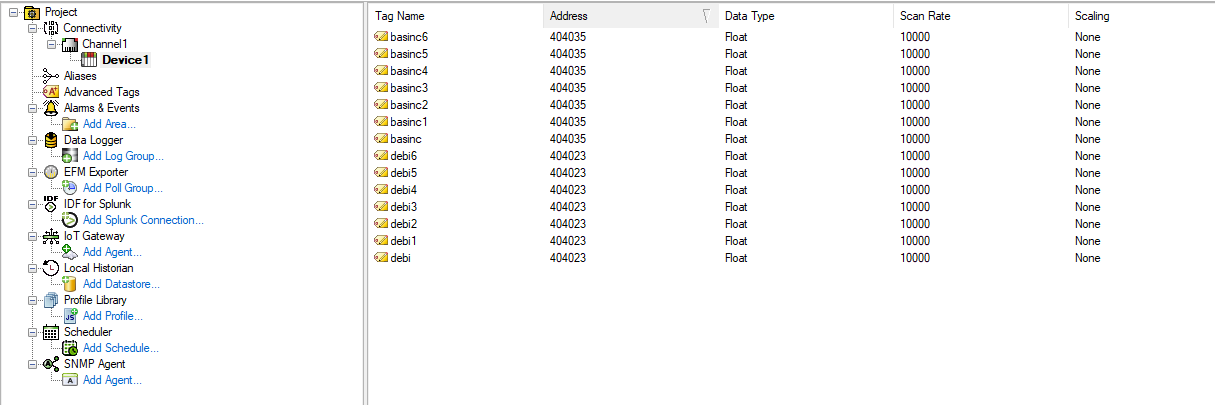
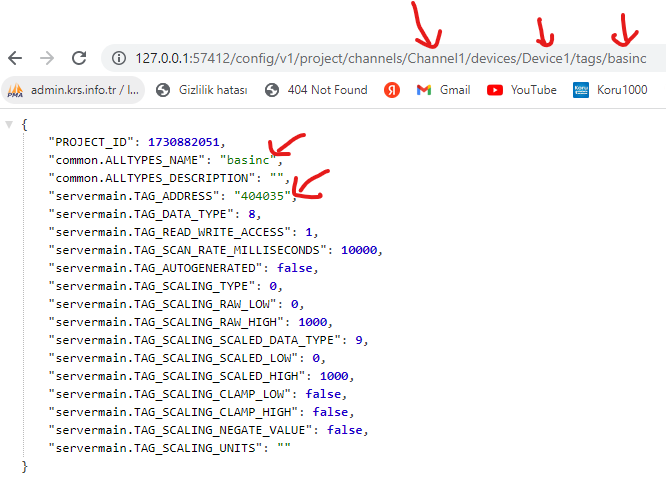
client.connect(). Any idea why? – Epigraph