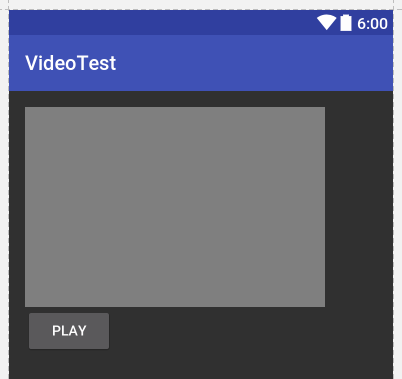I can't figure out why I'm not able to play the video in my VideoView. All I'm getting for a message is:
Cannot Play Video : Sorry, this video cannot be played.
I created an SD card for my emulator as well. Do I need to place my SD card in a particular folder in my SDK? Please comment.
Here's the layout:
<?xml version="1.0" encoding="utf-8"?>
<LinearLayout
android:id="@+id/LinearLayout01"
android:layout_height="fill_parent"
android:paddingLeft="2px"
android:paddingRight="2px"
xmlns:android="http://schemas.android.com/apk/res/android"
android:paddingTop="2px"
android:paddingBottom="2px"
android:layout_width="fill_parent"
android:orientation="vertical">
<VideoView
android:layout_height="fill_parent"
android:layout_width="fill_parent"
android:id="@+id/VideoView" />
</LinearLayout>
Here's the code:
package com.examples.videoviewdemo;
import android.app.Activity;
import android.os.Bundle;
import android.widget.MediaController;
import android.widget.VideoView;
public class VideoViewDemo extends Activity {
/** Called when the activity is first created. */
@Override
public void onCreate(Bundle savedInstanceState) {
super.onCreate(savedInstanceState);
setContentView(R.layout.main);
VideoView videoView = (VideoView)findViewById(R.id.VideoView);
//MediaController mediaController = new MediaController(this);
// mediaController.setAnchorView(videoView);
//videoView.setMediaController(mediaController);
videoView.setVideoPath("/sdcard/blonde_secretary.3gp");
videoView.start();
}
}
Waiting for the reply...