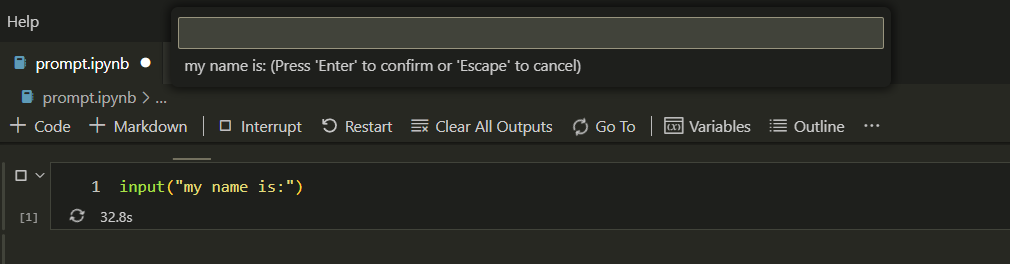I am trying to run a program on a jupyter notebook that accepts user input, and I cannot figure out how to get it to read standard input. For example, if I run the code with shift-enter:
a = input()
print(a)
the cell indicates it is running, but does not accept input from me. How do I get it to accept input?