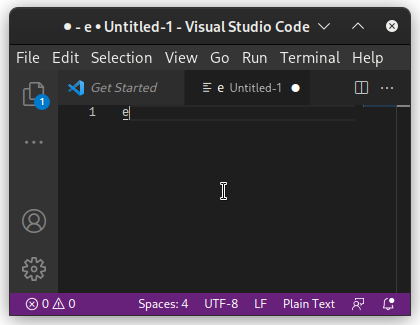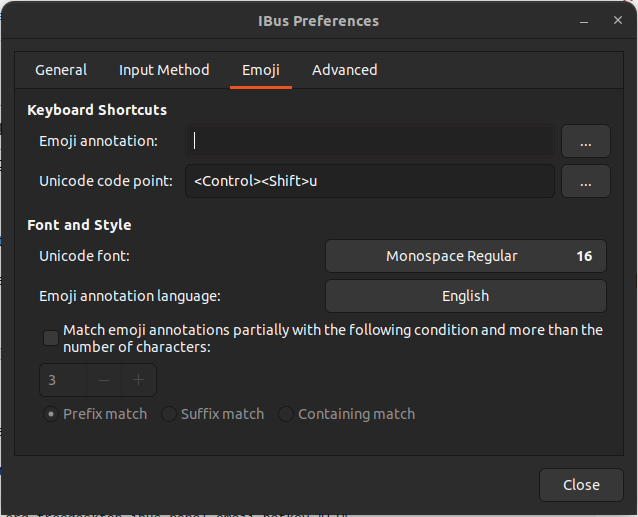I'm using VSCode on Gnome (on XOrg on Arch). Since lately, the shortcut Ctrl+. stopped working, despite still being listed in the keyboard shortcuts and despite all extensions being disabled. Instead, an underlined e appears:
The character goes away when pressing enter twice or ESC once. When writing something and then pressing enter, the e goes away but the written text stays. When changing the window while the e is underlined, it becomes a regular e.
This seems to behave somewhat similarly to the compose key, which displays an underlined centered dot after being pressed.
I can't find any keyboard shortcuts for Ctrl+. in the Gnome settings.
What is this feature? What is it good for? And how can I restore the original behavior?