If you're using CoreLocation framework in your app in Xcode7(pre-released),and you may notice that there is a newly added property called allowsBackgroundLocationUpdates in CLLocationManager class.
This new property is explained in the WWDC session "What's New in Core Location".
![enter image description here]()
The default value is NO if you link against iOS 9.
If your app uses location in the background (without showing the blue status bar) you have to set allowsBackgroundLocationUpdates to YES in addition to setting the background mode capability in Info.plist. Otherwise location updates are only delivered in foreground. The advantage is that you can now have location managers with background location updates and other location managers with only foreground location updates in the same app. You can also reset the value to NO to change the behavior.
The documentation is pretty clear about it:
By default, this is NO for applications linked against iOS 9.0 or
later, regardless of minimum deployment target.
With UIBackgroundModes set to include "location" in Info.plist, you
must also set this property to YES at runtime whenever calling
-startUpdatingLocation with the intent to continue in the background.
Setting this property to YES when UIBackgroundModes does not include
"location" is a fatal error.
Resetting this property to NO is equivalent to omitting "location"
from the UIBackgroundModes value. Access to location is still
permitted whenever the application is running (ie not suspended), and
has sufficient authorization (ie it has WhenInUse authorization and is
in use, or it has Always authorization). However, the app will still
be subject to the usual task suspension rules.
See -requestWhenInUseAuthorization and -requestAlwaysAuthorization for
more details on possible authorization values.
Set Info.plist like:
![enter image description here]()
The syntax for the Info.plist configuration looks like this:
<key>NSLocationAlwaysUsageDescription</key>
<string>I want to get your location Information in background</string>
<key>UIBackgroundModes</key>
<array>
<string>location</string>
</array>
Or pull up the Capabilities tab of your app target.
![enter image description here]()
(source: raywenderlich.com)
Use like:
_locationManager = [[CLLocationManager alloc] init];
_locationManager.delegate = self;
[_locationManager setDesiredAccuracy:kCLLocationAccuracyBest];
if ([[[UIDevice currentDevice] systemVersion] floatValue] >= 8) {
[_locationManager requestAlwaysAuthorization];
}
if ([[[UIDevice currentDevice] systemVersion] floatValue] >= 9) {
_locationManager.allowsBackgroundLocationUpdates = YES;
}
[_locationManager startUpdatingLocation];
I write a Demo Here (Demo2)



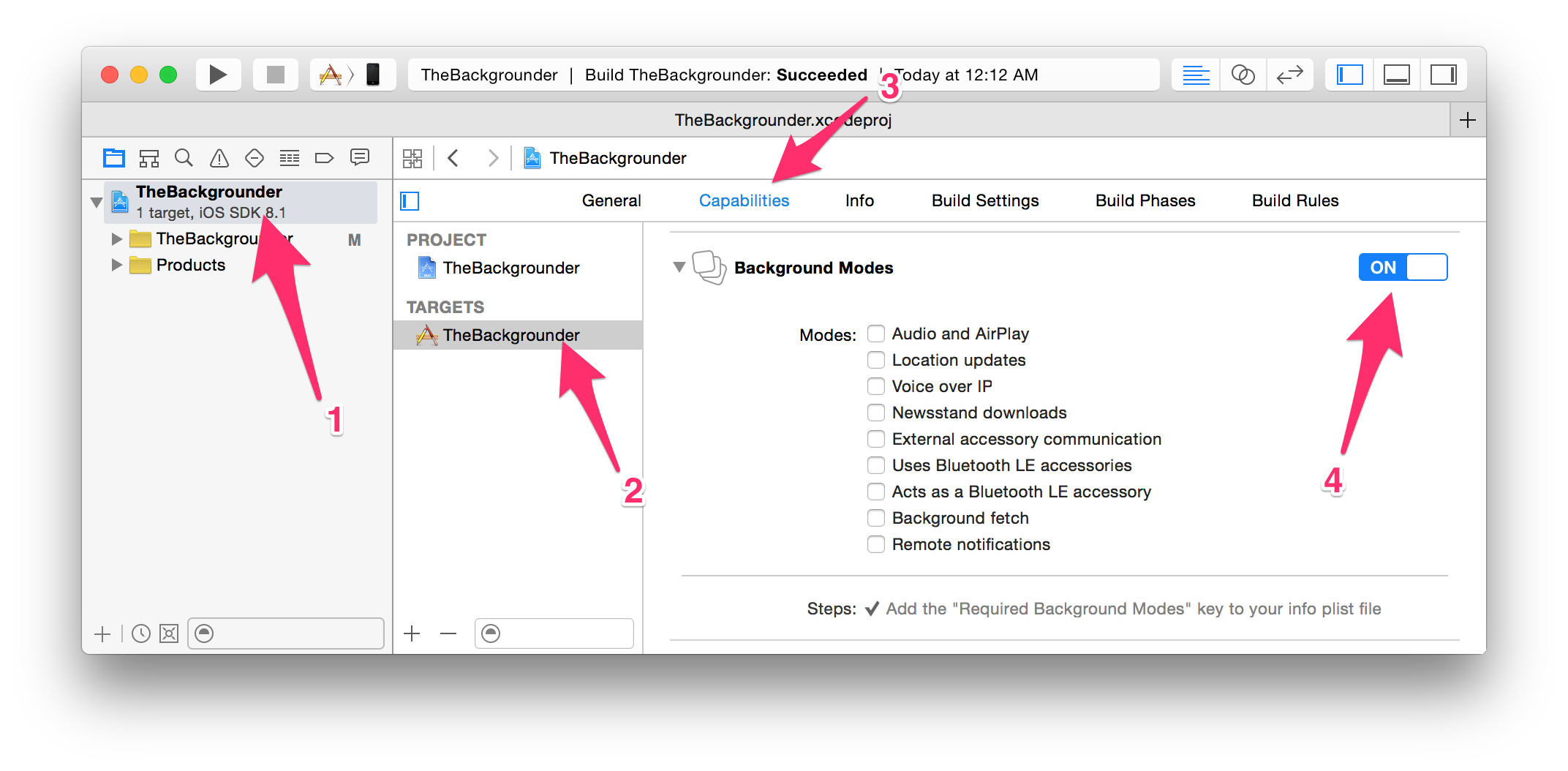
CLLocationManagerobject is a best practice. – Modica