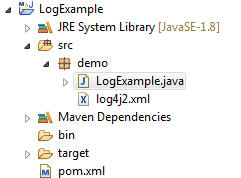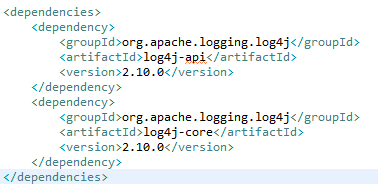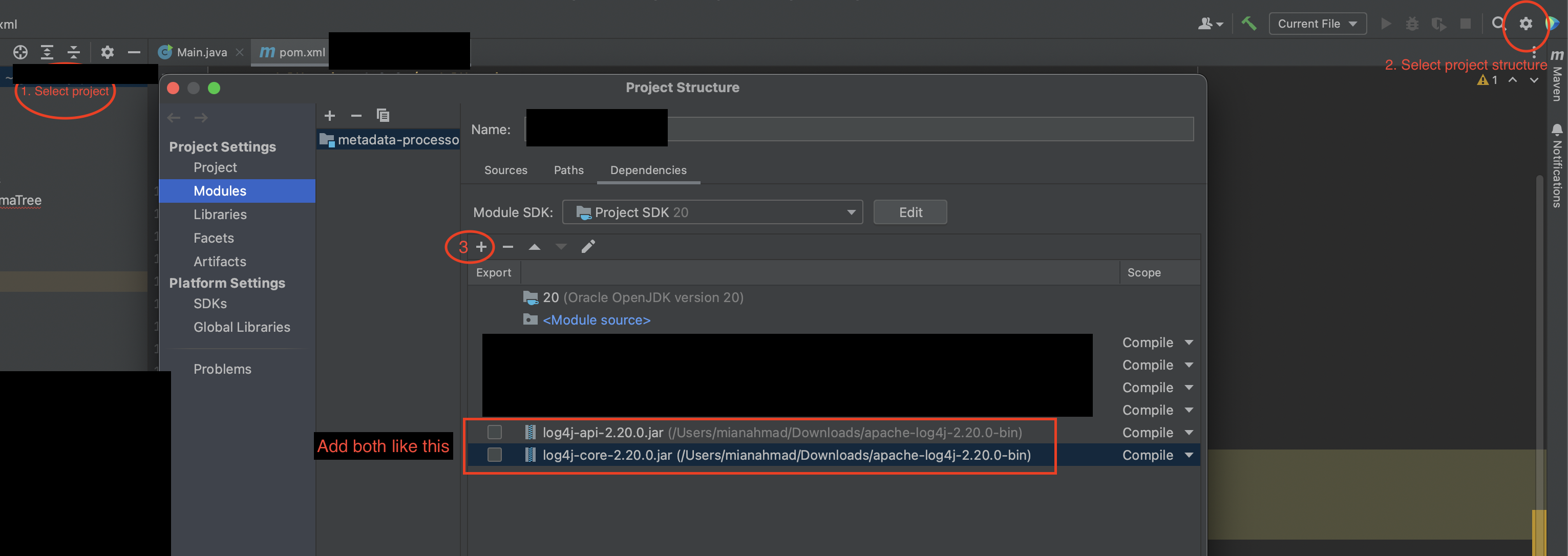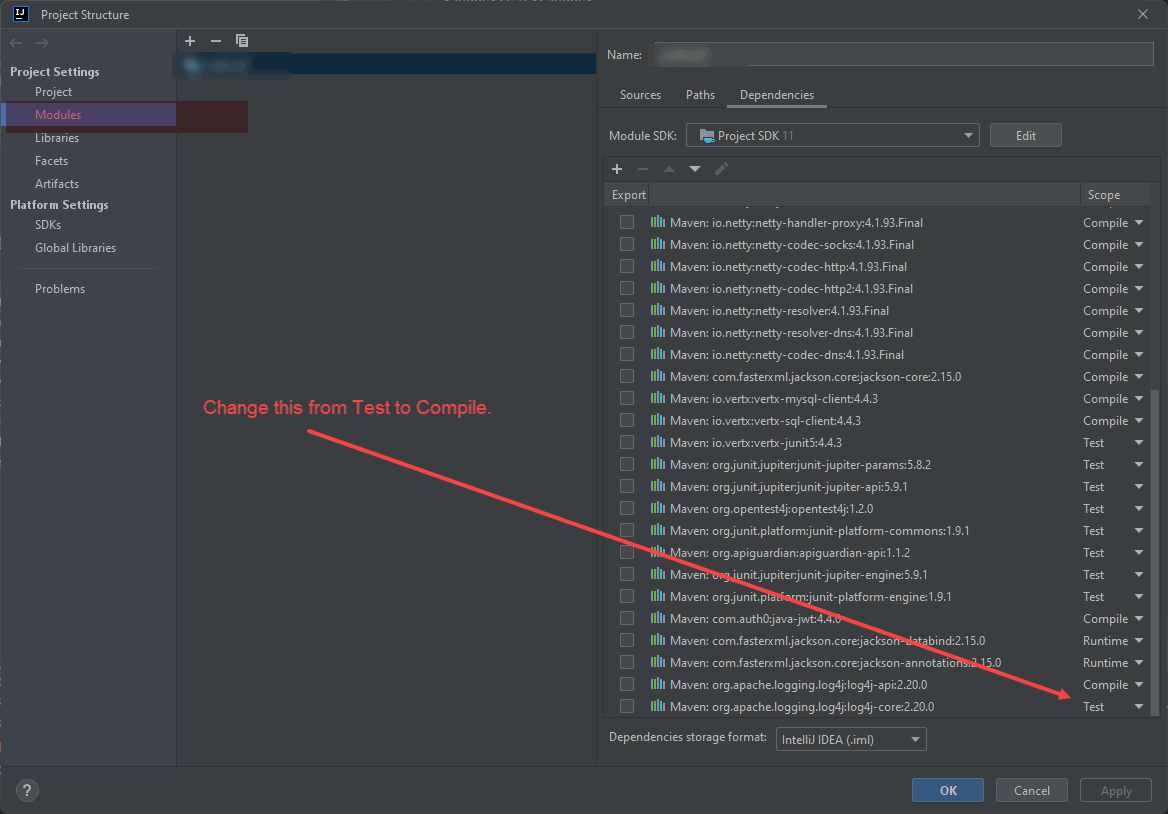I am trying to implement log4j 2 but it keeps throwing the following error.
> ERROR StatusLogger Log4j2 could not find a logging implementation.
> Please add log4j-core to the classpath. Using SimpleLogger to log to
> the console...
> ERROR LogExample This Will Be Printed On Error
> FATAL LogExample This Will Be Printed On Fatal
I have tried the solution given on the net. But the don't seem to be working for me.
This is the code that I am trying to run.
package demo;
import org.apache.logging.log4j.LogManager;
import org.apache.logging.log4j.Logger;
public class LogExample {
private static final Logger LOG = LogManager.getLogger(LogExample.class);
public static void main(String[] args) {
LOG.debug("This Will Be Printed On Debug");
LOG.info("This Will Be Printed On Info");
LOG.warn("This Will Be Printed On Warn");
LOG.error("This Will Be Printed On Error");
LOG.fatal("This Will Be Printed On Fatal");
LOG.info("Appending string: {}.", "Hello, World");
}
}
Project and dependency added in the pom.xml:
Any help is appreciated.