I have an assembly created in NetStandard2.0. It reads AppSettings using System.Configuration.ConfigurationManager. I have installed nuget package of System.Configuration.ConfigurationManager with version 4.4.X which is suitable for NetStandard2.0.
When I refer this assembly in console app (.Net Core) it is reading AppSettings properly, but when I refer this assembly in old .NetFramework(4.6.X) console app it is not working and throwing an exception.
Please see the code below.
Assembly 1: NetStandard 2.0
Nuget: System.Configuration.ConfigurationManager 4.4.0
using System.Configuration;
namespace Bootstrapper.Lib
{
public class Bootstrapper
{
public Bootstrapper()
{
}
public void LoadAppSettings()
{
string serachPattern=
ConfigurationManager.AppSettings["AssemblySearchPattern"];
}
}
}
Console App: NetFx 4.6.X
using System;
using Bootstrapper.Lib;
namespace Bootstrapper.Console
{
class Program
{
static void Main(string[] args)
{
new Bootstrapper().LoadAppSettings();
}
}
}
Exception After Run:
'Could not load file or assembly 'System.Configuration.ConfigurationManager,
Version=4.0.0.0, Culture=neutral, PublicKeyToken=cc7b13ffcd2ddd51' or one
of its dependencies. The system cannot find the file specified.'
It will work with Console App developed using .NetCore.
Please help!!!

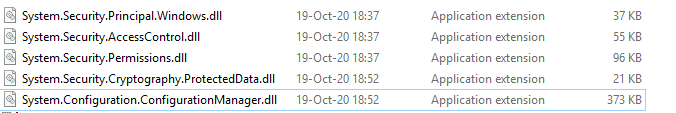
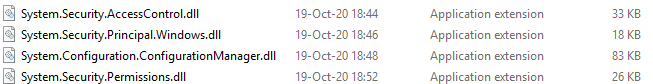
System.Configuration.ConfigurationManager(but turns your .NET core app "Windows only" in turn). I don't know if it is already available. Just google for the term in quotes and see what you can find out. – Trumpetweed