Consider a dataframe with three columns: group_ID, item_ID and value. Say we have 10 itemIDs total.
I need to rank each item_ID (1 to 10) within each group_ID based on value , and then see the mean rank (and other stats) across groups (e.g. the IDs with the highest value across groups would get ranks closer to 1). How can I do this in Pandas?
This answer does something very close with qcut, but not exactly the same.
A data example would look like:
group_ID item_ID value
0 0S00A1HZEy AB 10
1 0S00A1HZEy AY 4
2 0S00A1HZEy AC 35
3 0S03jpFRaC AY 90
4 0S03jpFRaC A5 3
5 0S03jpFRaC A3 10
6 0S03jpFRaC A2 8
7 0S03jpFRaC A4 9
8 0S03jpFRaC A6 2
9 0S03jpFRaC AX 0
which would result in:
group_ID item_ID rank
0 0S00A1HZEy AB 2
1 0S00A1HZEy AY 3
2 0S00A1HZEy AC 1
3 0S03jpFRaC AY 1
4 0S03jpFRaC A5 5
5 0S03jpFRaC A3 2
6 0S03jpFRaC A2 4
7 0S03jpFRaC A4 3
8 0S03jpFRaC A6 6
9 0S03jpFRaC AX 7

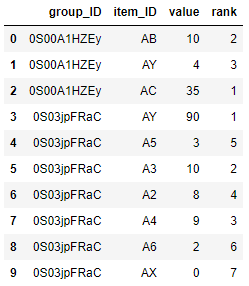
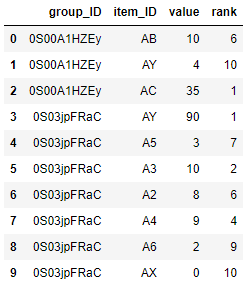
densebecause if the values are the same, they get assigned the same rank! – Injun