I am working on a react-weather application for self learning purpose.
Deployed the same in gh-pages.
URL
https://davisraimon.github.io/react-weather/
Repo
https://github.com/davisraimon/react-weather
When tried to integrate my application with Travis Ci, i got error as follows.
It says like i have to change some env variable called Process.env.CI.
$ git clone --depth=50 --branch=master https://github.com/davisraimon/react-weather.git davisraimon/react-weather
nvm.install
4.18s$ nvm install stable
cache.1
Setting up build cache
cache.npm
$ node --version
v14.4.0
$ npm --version
6.14.5
$ nvm --version
0.35.3
install.npm
13.21s$ npm ci
7.45s$ npm run build
> [email protected] build /home/travis/build/davisraimon/react-weather
> react-scripts build
Creating an optimized production build...
Treating warnings as errors because process.env.CI = true.
Most CI servers set it automatically.
Failed to compile.
./src/components/form.component.js
Line 1:17: 'Component' is defined but never used no-unused-vars
./src/App.js
Line 2:8: 'logo' is defined but never used no-unused-vars
Line 8:7: 'API_key' is assigned a value but never used no-unused-vars
Line 37:5: Expected a default case default-case
Line 53:14: Expected '===' and instead saw '==' eqeqeq
Line 69:20: Expected '===' and instead saw '==' eqeqeq
npm ERR! code ELIFECYCLE
npm ERR! errno 1
npm ERR! [email protected] build: `react-scripts build`
npm ERR! Exit status 1
npm ERR!
npm ERR! Failed at the [email protected] build script.
npm ERR! This is probably not a problem with npm. There is likely additional logging output above.
npm ERR! A complete log of this run can be found in:
npm ERR! /home/travis/.npm/_logs/2020-06-30T17_45_07_887Z-debug.log
The command "npm run build" exited with 1.
cache.2
store build cache
I added env variable in .travis.yml file.
env:
process.env.CI : false
Still its showing the same error.
Can anyone help me out of this situation please...

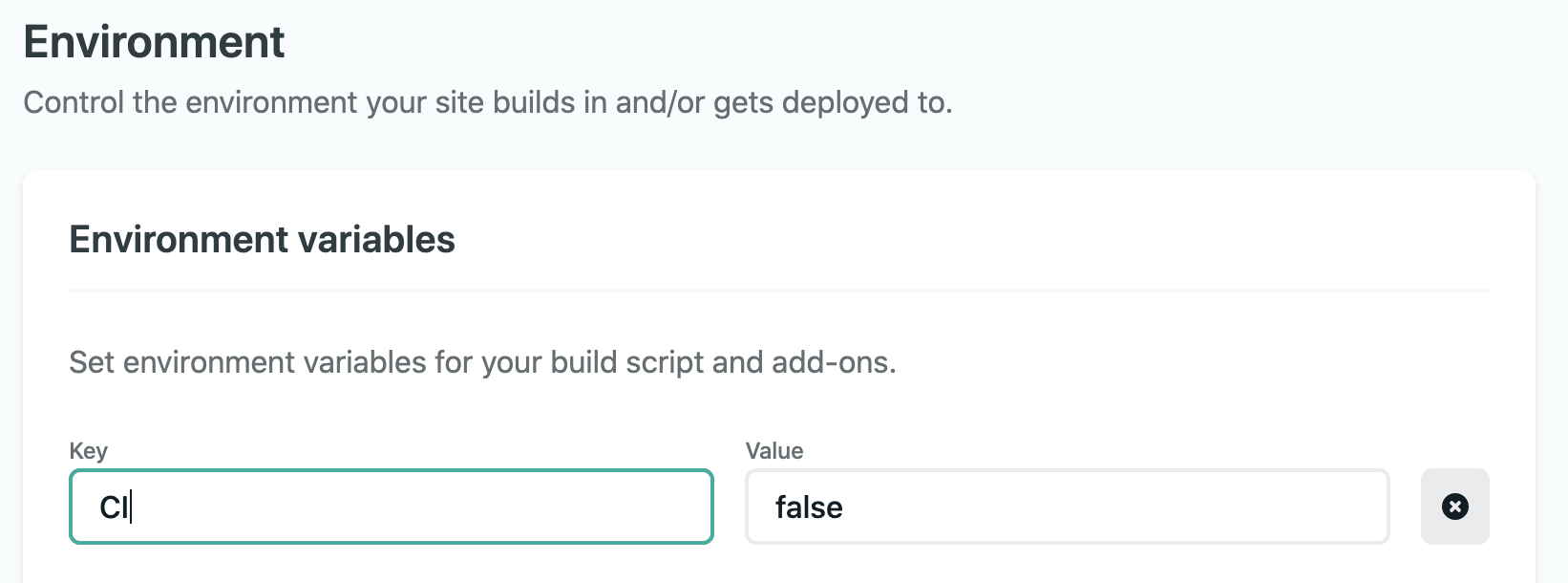
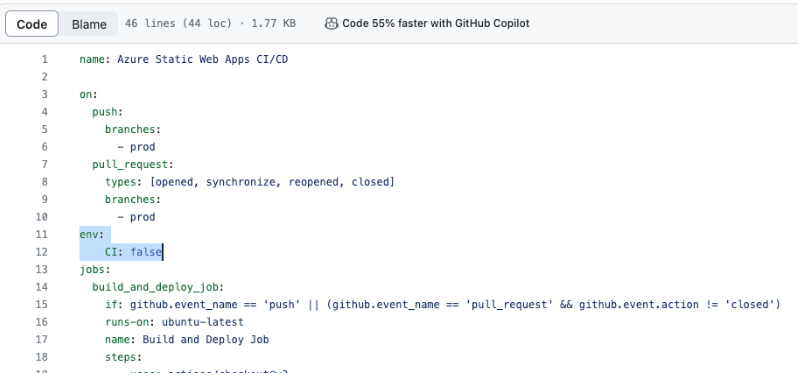
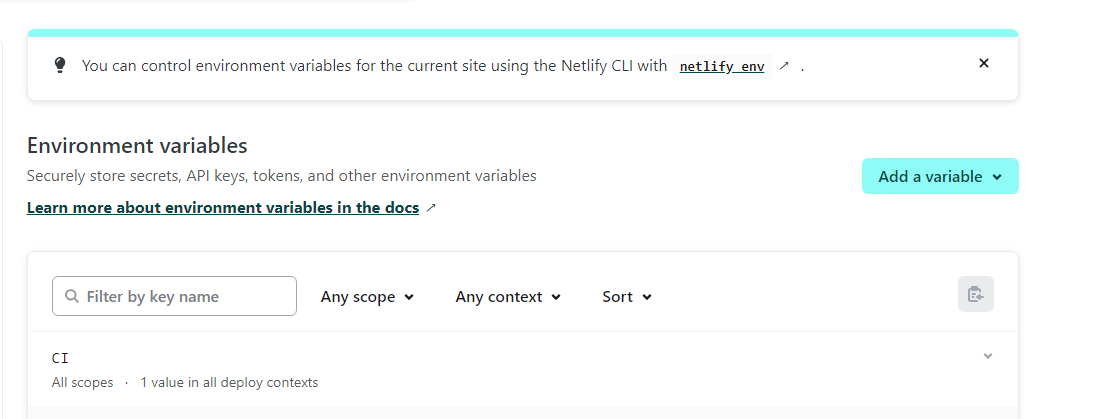
process.envis the node variable that contains all environment variables. In the.travis.ymlfile, you should just use the variable name, in this caseCI, without theprocess.env. – Kreager