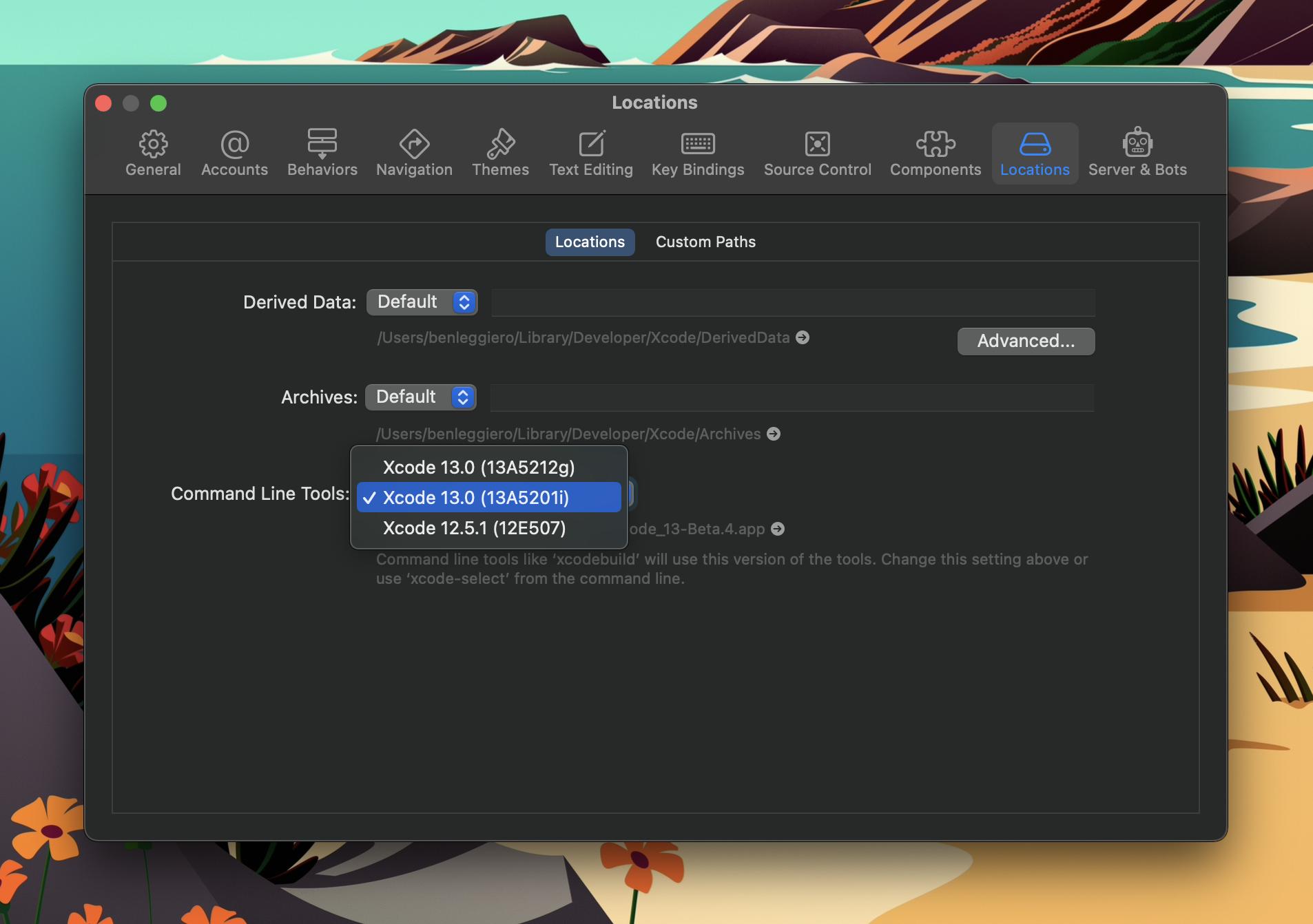I have installed both Xcode 3.2 and Xcode 4.0.2 on the same machine, which uses Hudson for automated CI (continuous integration) builds. When I say that both were installed, what I mean by that is that I can use both Xcode 3 and Xcode 4 simultaneously or interchangeably. They both exist on the machine, as I did a custom install for Xcode 4 without overwriting Xcode 3 (supposedly).
- Do command line calls to 'xcodebuild' invoke Xcode 3 or Xcode 4?
- Does that question even make sense? Someone who may or may not be knowledgable on the topic is requesting that some projects be built with 3 and some with 4.
- If so, how do I force it to use 3 or 4?
- alternatively, is there a separate location where Xcode 3's 'xcodebuild' is stored vs. where Xcode4's 'xcodebuild' is stored? If there is, I can just use a different path in my build script.