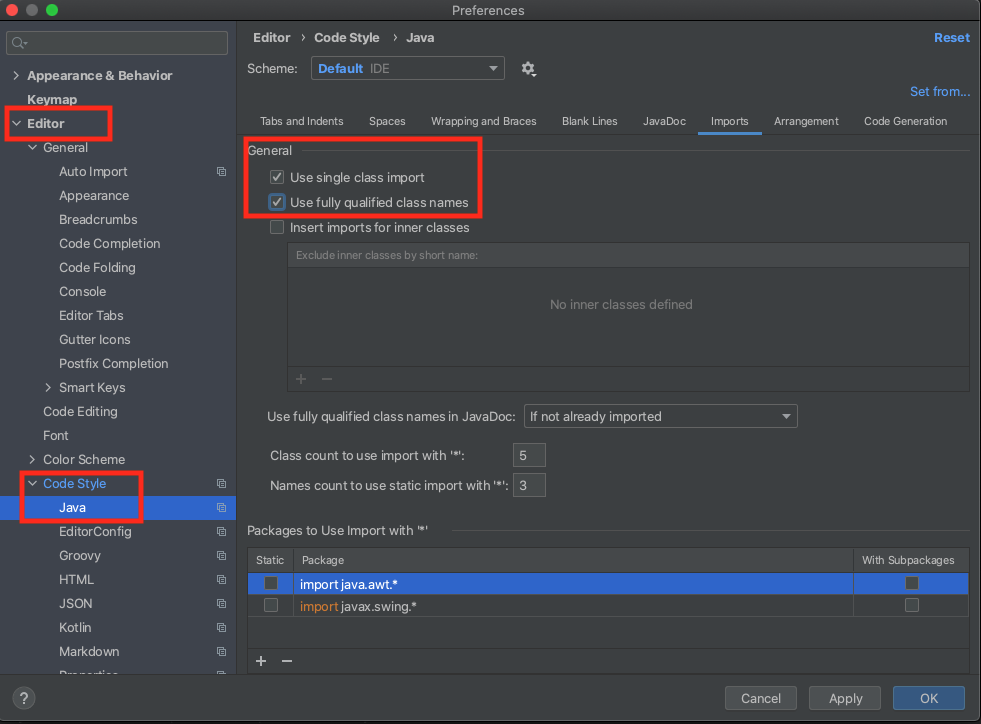On IntelliJ Java IDE when I import a class using the keyboard shortcut or take the suggested import, IntelliJ imports the whole package, e.g.
public static void main(String[] args) {
List list = new LinkedList();
}
would result in this import line
java.util.*;
I prefer the IDE to not do a package level import and import explicit classes. I want to set this at the global level, so I don't have to deal with this at each project. Is there any way to do this?
I am on IntelliJ 13.0.2 on Mac OS X 10.8.5
Thanks