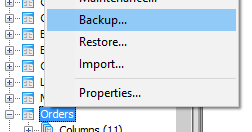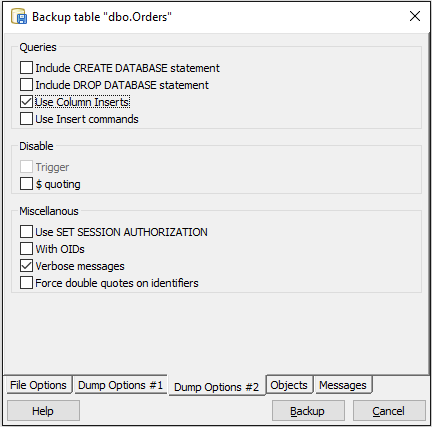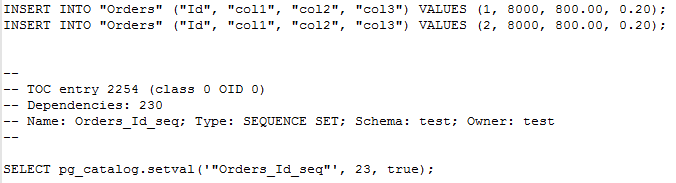I tried to write a procedure doing that, based on @PhilHibbs codes, on a different way.
Please have a look and test.
CREATE OR REPLACE FUNCTION dump(IN p_schema text, IN p_table text, IN p_where text)
RETURNS setof text AS
$BODY$
DECLARE
dumpquery_0 text;
dumpquery_1 text;
selquery text;
selvalue text;
valrec record;
colrec record;
BEGIN
-- ------ --
-- GLOBAL --
-- build base INSERT
-- build SELECT array[ ... ]
dumpquery_0 := 'INSERT INTO ' || quote_ident(p_schema) || '.' || quote_ident(p_table) || '(';
selquery := 'SELECT array[';
<<label0>>
FOR colrec IN SELECT table_schema, table_name, column_name, data_type
FROM information_schema.columns
WHERE table_name = p_table and table_schema = p_schema
ORDER BY ordinal_position
LOOP
dumpquery_0 := dumpquery_0 || quote_ident(colrec.column_name) || ',';
selquery := selquery || 'CAST(' || quote_ident(colrec.column_name) || ' AS TEXT),';
END LOOP label0;
dumpquery_0 := substring(dumpquery_0 ,1,length(dumpquery_0)-1) || ')';
dumpquery_0 := dumpquery_0 || ' VALUES (';
selquery := substring(selquery ,1,length(selquery)-1) || '] AS MYARRAY';
selquery := selquery || ' FROM ' ||quote_ident(p_schema)||'.'||quote_ident(p_table);
selquery := selquery || ' WHERE '||p_where;
-- GLOBAL --
-- ------ --
-- ----------- --
-- SELECT LOOP --
-- execute SELECT built and loop on each row
<<label1>>
FOR valrec IN EXECUTE selquery
LOOP
dumpquery_1 := '';
IF not found THEN
EXIT ;
END IF;
-- ----------- --
-- LOOP ARRAY (EACH FIELDS) --
<<label2>>
FOREACH selvalue in ARRAY valrec.MYARRAY
LOOP
IF selvalue IS NULL
THEN selvalue := 'NULL';
ELSE selvalue := quote_literal(selvalue);
END IF;
dumpquery_1 := dumpquery_1 || selvalue || ',';
END LOOP label2;
dumpquery_1 := substring(dumpquery_1 ,1,length(dumpquery_1)-1) || ');';
-- LOOP ARRAY (EACH FIELD) --
-- ----------- --
-- debug: RETURN NEXT dumpquery_0 || dumpquery_1 || ' --' || selquery;
-- debug: RETURN NEXT selquery;
RETURN NEXT dumpquery_0 || dumpquery_1;
END LOOP label1 ;
-- SELECT LOOP --
-- ----------- --
RETURN ;
END
$BODY$
LANGUAGE plpgsql VOLATILE;
And then :
-- for a range
SELECT dump('public', 'my_table','my_id between 123456 and 123459');
-- for the entire table
SELECT dump('public', 'my_table','true');
tested on my postgres 9.1, with a table with mixed field datatype (text, double, int,timestamp without time zone, etc).
That's why the CAST in TEXT type is needed.
My test run correctly for about 9M lines, looks like it fail just before 18 minutes of running.
ps : I found an equivalent for mysql on the WEB.